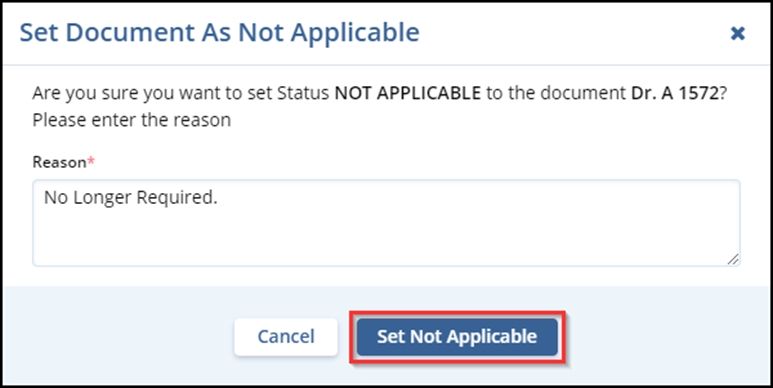Set Not Applicable
This option helps the user to set a document as either applicable or not applicable.
- Select the checkbox of the document to set as not applicable.
- Click the dropdown menu of the Document button OR click the three-dot menu next to the checkbox of the selected document.
- Select the Set Not
Applicable option.
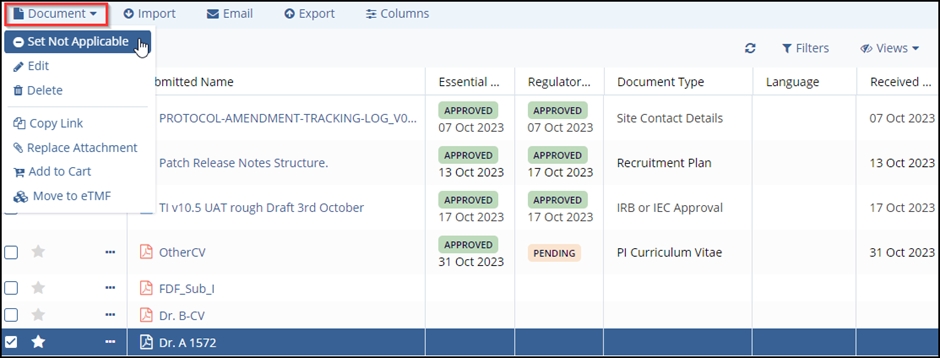
- A popup window is displayed. Enter a reason in the empty field (mandatory); until then, the OK button remains disabled.
- Click the Set Not Applicable button in the popup window.