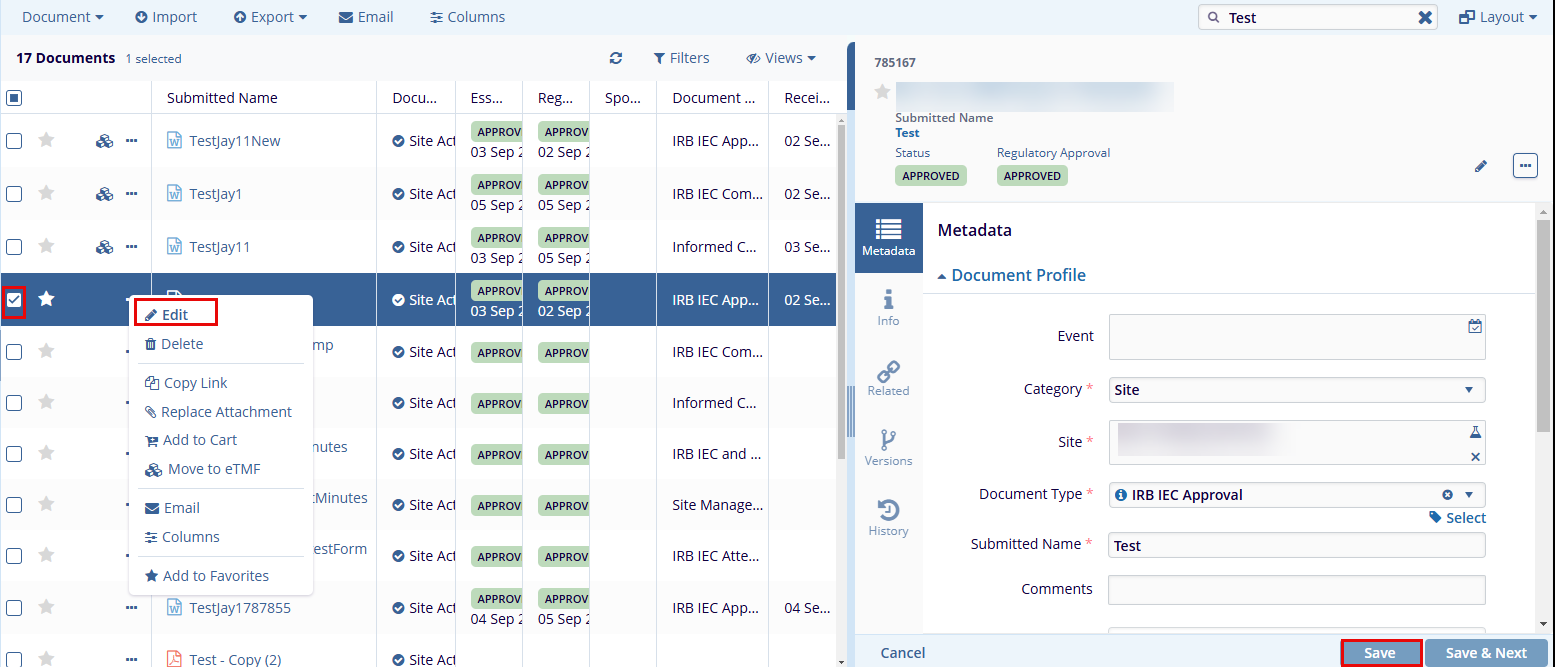Edit
- Select the checkbox of the document to be edited.
- Click the dropdown menu of the Document button OR click the three-dot menu next to the checkbox of the selected document.
- Select the Edit option.
- The metadata panel is opened on the right side of the screen.
- Make the required changes in the doc and click the Save button displayed at the bottom of the metadata panel.