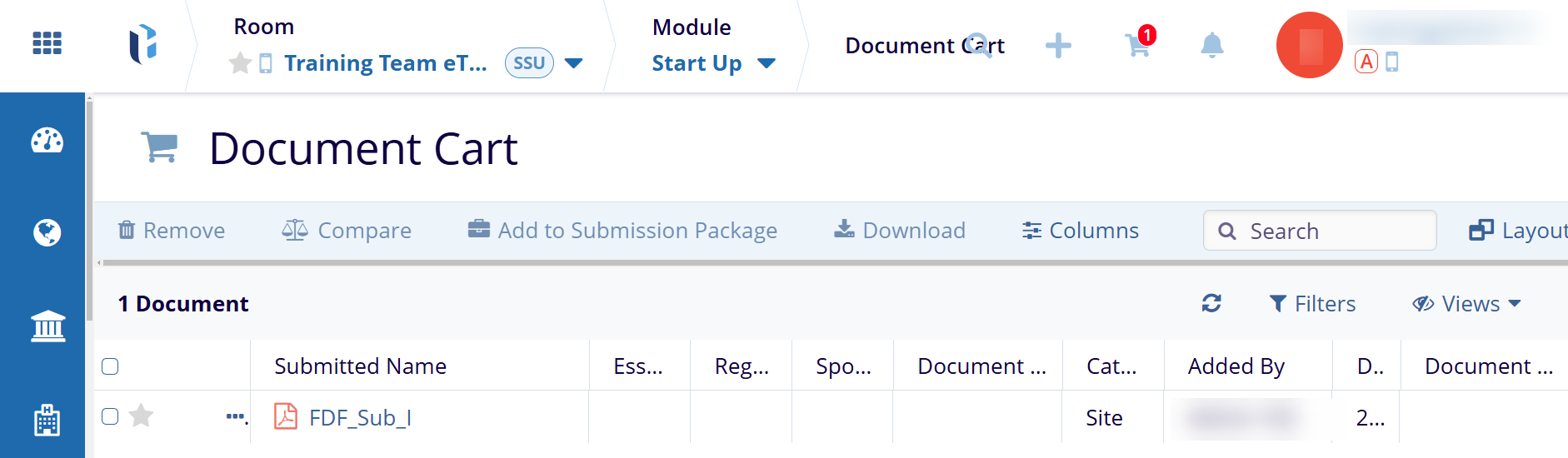Add to Cart
Users can add a document selected from the grid to the cart to compare documents, link them, add them to the submission package, or download documents.
- Select the checkbox of the document that needs to be added to the cart.
- Click the dropdown menu of the Document button OR click the three-dot menu next to the checkbox of the selected document.
- Select the Add to Cart option.
- The Document Cart icon displays a number in the top right corner.
- Click the Document Cart icon to view the document details in the grid pane.
- The user can Remove, Compare, and Add Documents to the Submission Package, Download, Manage Columns, Manage and Create Filters, and Save Views in the grid pane.