General Settings
The General Settings allow users to set up rules that would be critical for a site creation process. These settings are global and are applicable to all sites in the room. Client preferences dictate the choices made here.
To set up the General Settings, the administrator needs to:
- On the Settings module, expand the Sites option in the left-hand navigation pane.
- From the collapsed dropdown, click General Settings.
- Configure the settings on the General Settings tab.
- Click on the Save button at the bottom of the window.
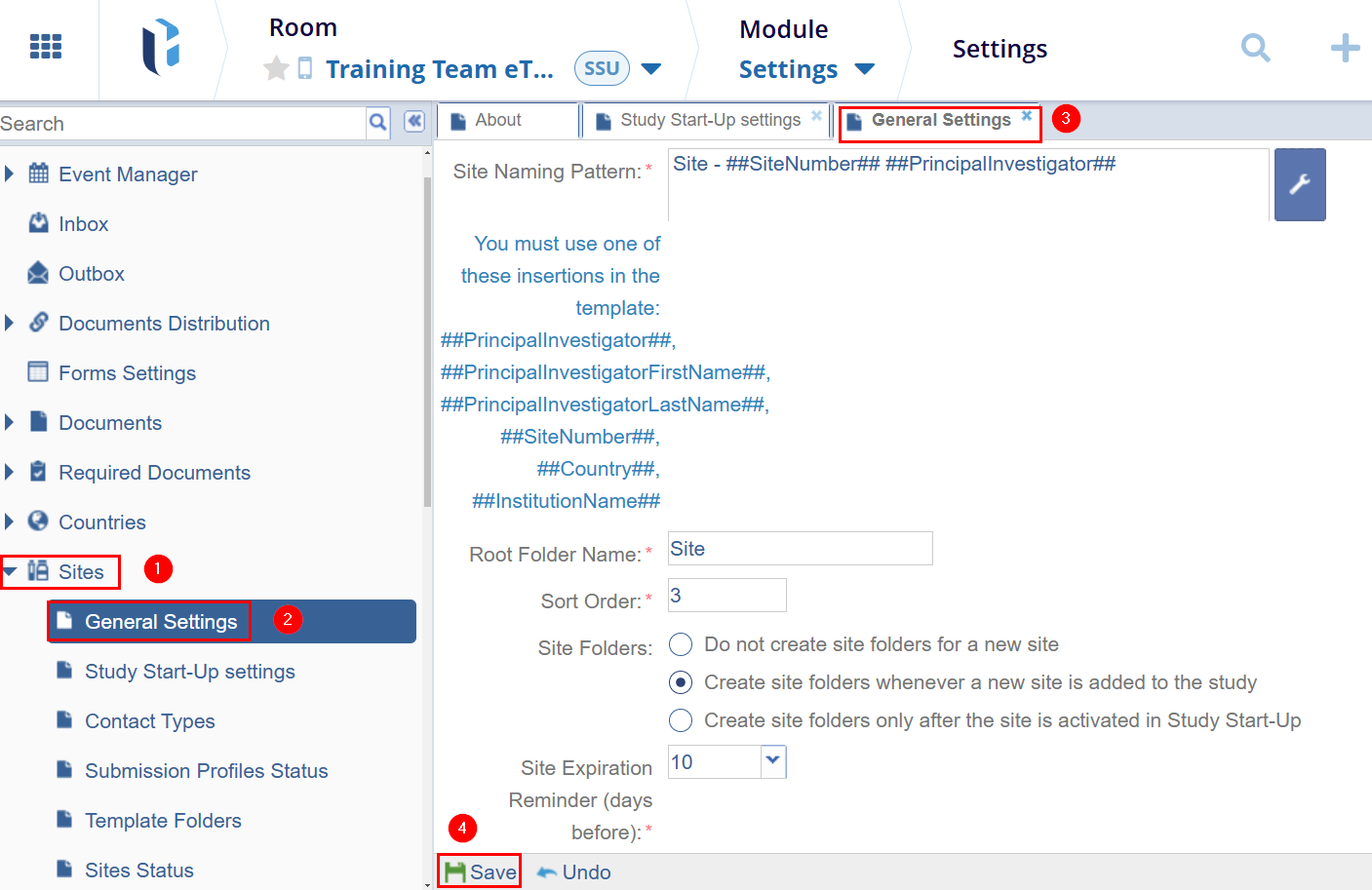
The General settings window allows the following to be defined.
