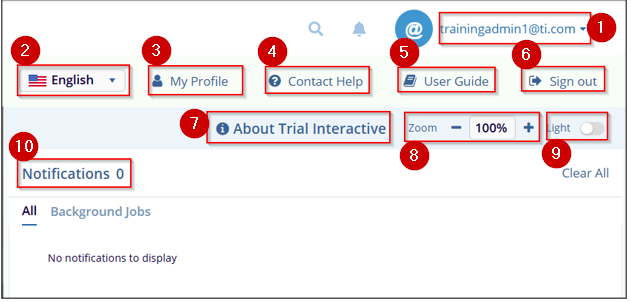Username Menu
This section outlines the functions and features available in the Username Menu
To Navigate the user menu, click on the user’s name or the drop-down arrow displayed in the top right corner of the homepage
Through the Username Menu, you can access the following:
- Language Settings
- My Profile
- Contact Help (Contact Support)
- User Guide
- Sign Out
- About Trial Interactive
- Zoom
- Dark Mode/Light Mode
- Notifications