Delete Site
To delete a site, follow the steps below
- Select a site from the list by clicking on the checkbox
- Click the Delete button from the top menu ribbon.
- On the ‘Delete Site(S) confirmation popup, mandatorily enter a reason for deletion.
- Optionally enable or disable the following by selecting or
deselecting the checkboxes
- Delete Reconciliation Data
- Remove Site from Audit Configuration
- Click on the Delete button.
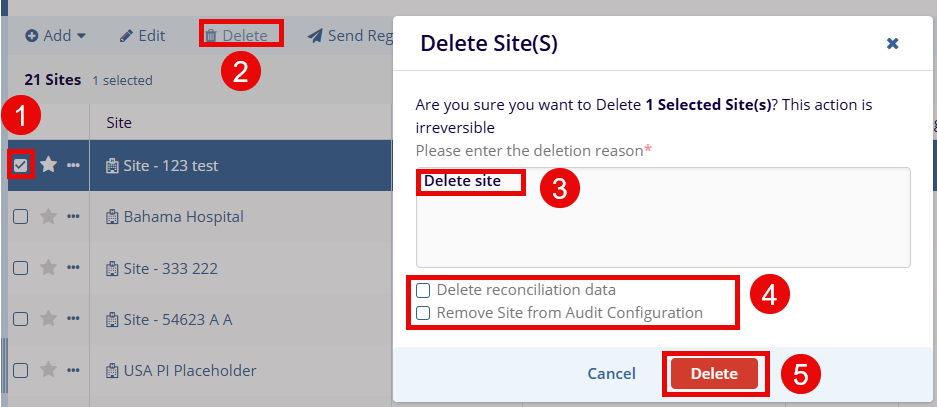
Note:
- Sites cannot be deleted if they have already collected documents and the user receives a warning message about the same in the popup window.
- To delete a site, its documents must first be deleted.
