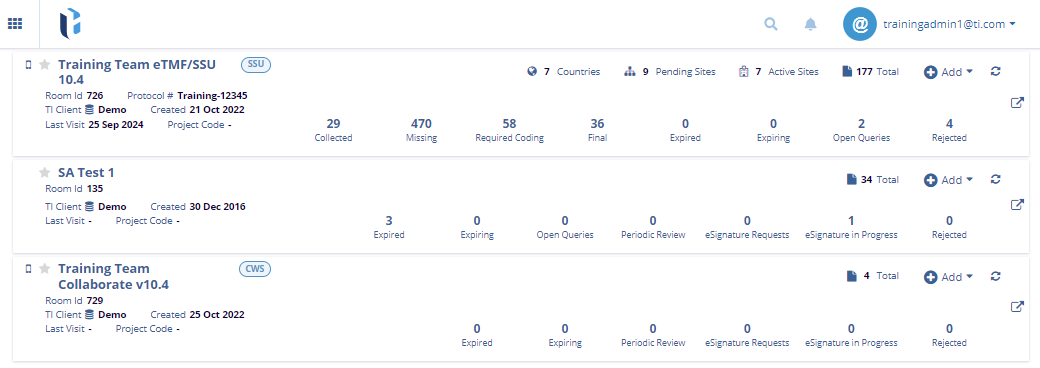Trial Interactive Home Page
This section guides you on accessing rooms and provides both overview and detailed summary information for rooms you have access to.
Once signed in to Trial Interactive, users are automatically directed to the Trial Interactive Home Screen, as shown in the screenshot below.