Exporting Metadata
To export the site details, follow the steps below.
- Select a site by clicking on the checkbox.
- Click the More dropdown button and select Manage Security
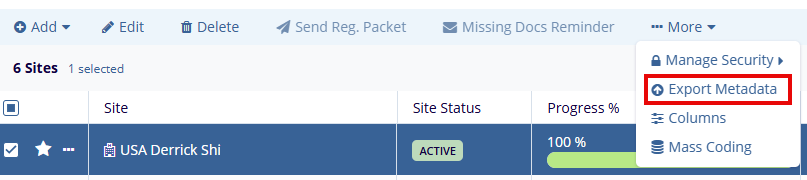
- On the Export Options screen, select a source by selecting the
radio button and click on the Next button.
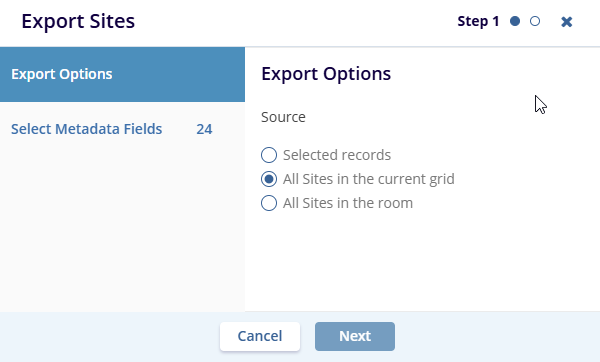
- On the Select Metadata Fields, add the required number of
metadata fields and click on the Export button.
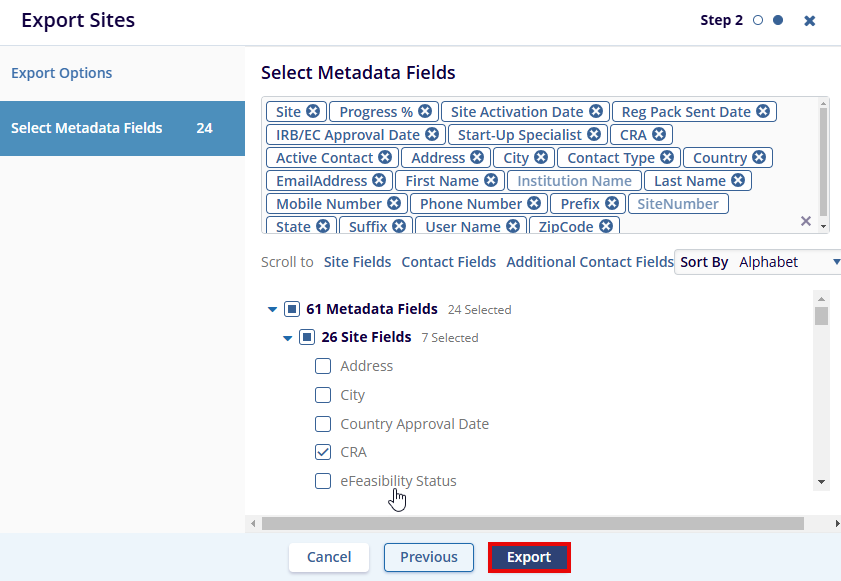
- On the Exporting Site success message popup, click on the Get
Results button.
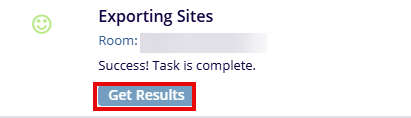
- Save the Microsoft Excel Worksheet into the system.
