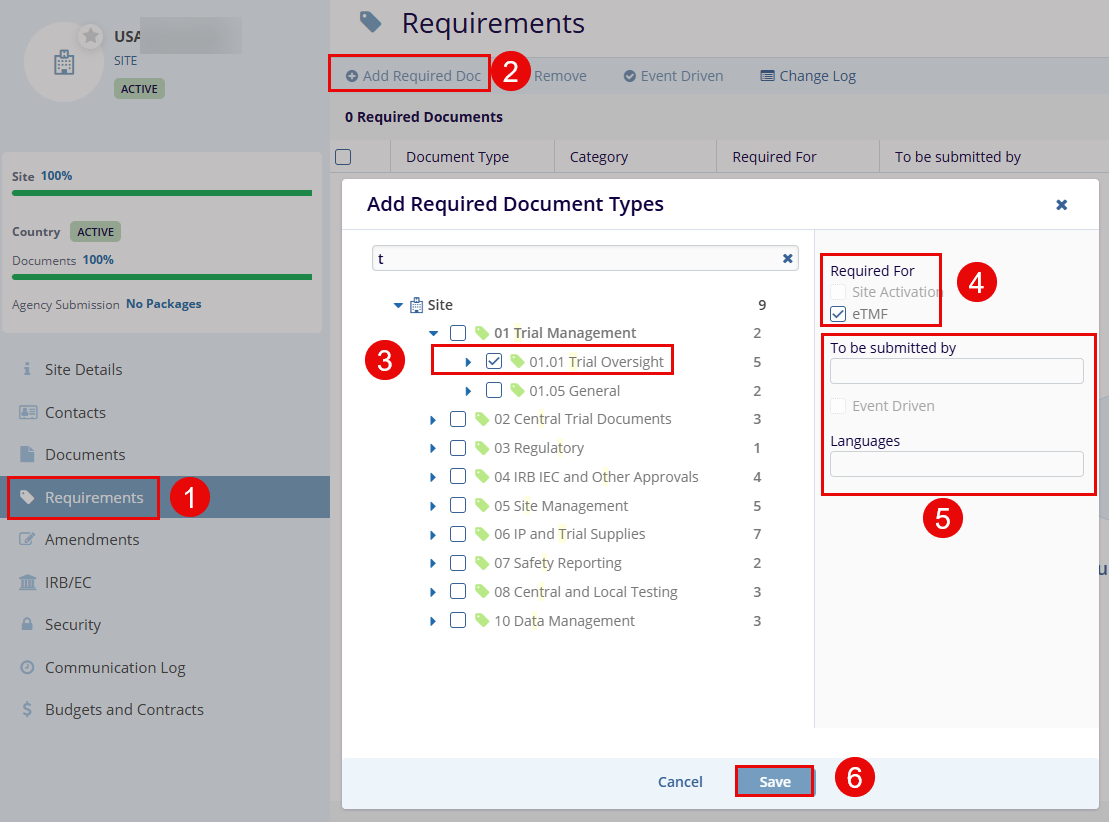Setting up Site Specific Required Documents
The required documents specific only to a particular site can be set up through the Requirements button located on the left pane of the Sites Profile dashboard. This is discussed below:
- Double-click the site from the Grid Pane to open the Sites Profile window and click the Requirements tab displayed on the left side of the screen of the Site Details window. This opens the Requirements window.
- Click the Add Required Doc button from the top menu bar in the window.
- Select the document types as required from the collapsible tree.
- Select at least one of the checkboxes for ‘Site Activation’ and ‘eTMF’ to enable the Save button in the popup window.
- (Optional) Select the contact(s) from ‘To be submitted by’ and ‘Languages’ dropdowns.
- Click the Save button to add the required document type.