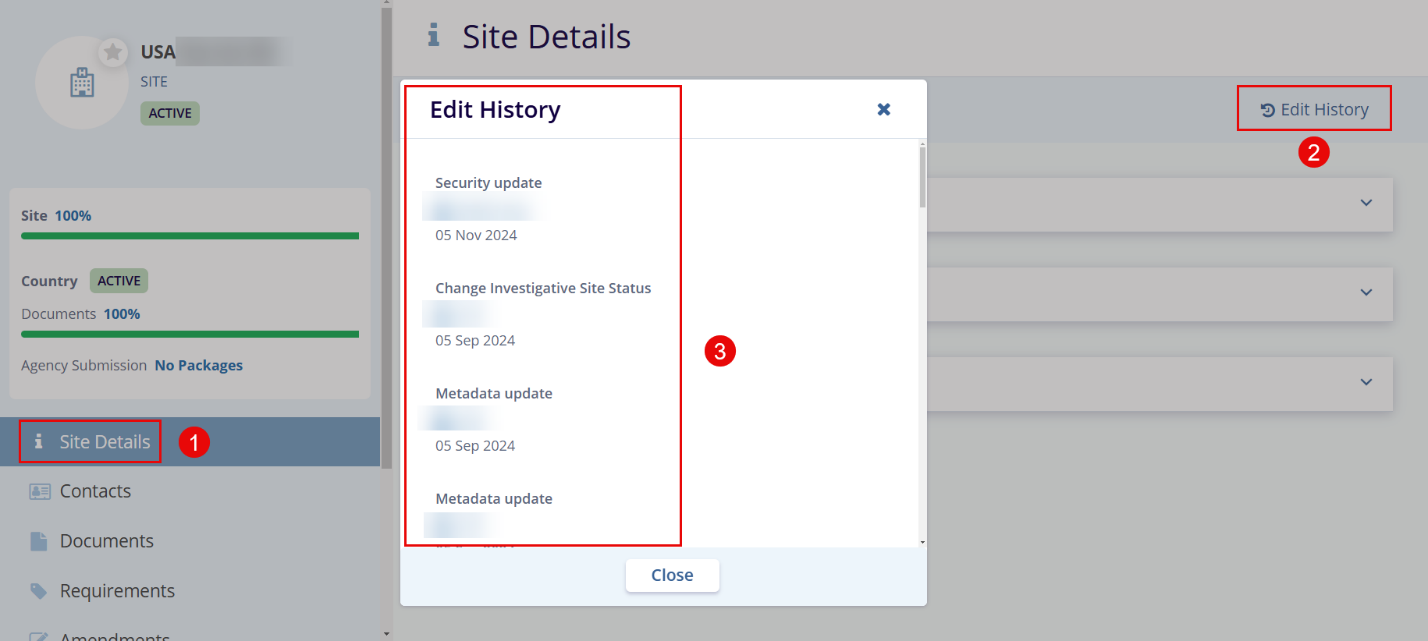Edit History
From a site profile window, you can also view histories related to site edits, contact activities, and milestones.
Site Edit History
- Double-click a site name from the Grid Pane to open the Site Details page.
- Click the Edit History icon displayed at the top menu bar on the right side.
- This opens the Edit History popup window with the details of the user who worked on the site and the activity performed by the user.
Note: The information here cannot be edited.