Common
This dashlet displays the welcome message for the user and also displays tabs – About This Room, Bulletin Board, Project Links, My Courses, Tasks, FAQ, and Q&A. This dashlet displays two pencil icons. With one, the user can edit the name of the dashlet, while with the other, the user can edit the welcome message displayed in the body text.
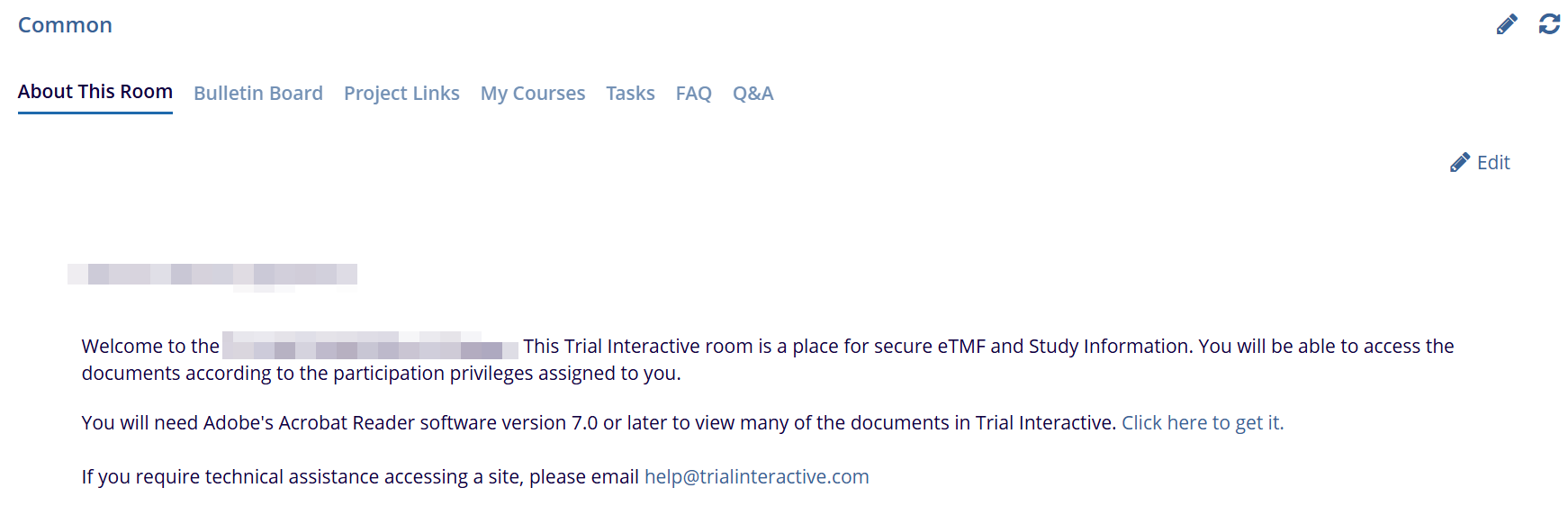
| Dashlet | Description |
| Bulletin Board | The administrators set this up to provide messages to the team, which can be information regarding a room or problems within a study. Administrators and managers can edit it. |
| Project Links | The Project Links dashlet displays the links to different websites that are used for the study. Editor-level users and above may create links by pressing the ‘Create’ button. The toggle switch allows users to switch between private links and those shared with the rest of the users in the room. |
| My Courses | Some study rooms are integrated with Global Learn in order to conduct appropriate study-related training. This displays your courses. Each course displayed serves as a link that, when clicked, will take the user to that course in Global Learn. |
| Tasks |
The Tasks dashlet displays the lists of tasks belonging to a particular user/s of a room. Select the Status and the Assignee from their respective dropdown menus to get the task details. All Tasks lists all the tasks belonging to the selected assignee. My Tasks lists all the tasks pending recently, today, or are overdue. You can also export selected tasks or all tasks in the current grid by clicking the Tasks Export icon located on the top right corner of the dashlet. After the export job is over, you can retrieve the job result from the Notifications by clicking Get Job Result, which then downloads the export job as a .xlsx file. |
| FAQ | The FAQ dashlet will display a list of frequently asked questions to help users find important information even more easily. The questions will be displayed in a grid style, and the user can choose to view the answer to the question by clicking on the arrow next to the checkbox. |
| The Q&A | The Q&A dashlet will make it easier for users to view answers to their important study-related questions. Users below Administrator-level access will only see their questions posted here. Users who have been designated as Subject Matter experts will also see questions related to their area of expertise. |
