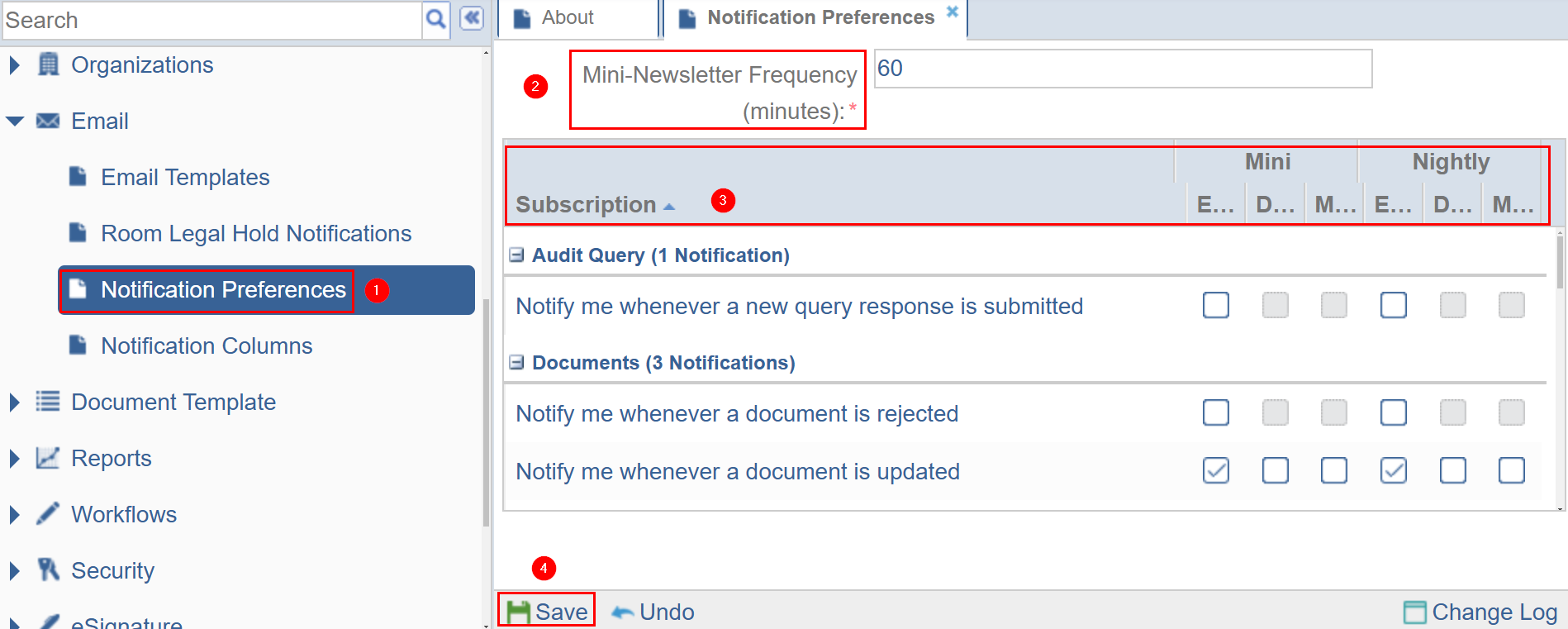Setting Up Notifications
Contacts in SSU can receive notifications via emails for the regulatory packets sent out, for documents collected and approved, and for site activation. The administrator can set up notification preferences for Start-Up Documents and Regulatory Review
To setup notifications, follow the steps below.
- From the left-hand navigation pane on the Settings Module, expand the Email dropdown and select Notification Preferences
- Configure the Mini-Newsletter Frequency by entering the minutes in the respective field.
- Enable or disable the options as required by selecting or deselecting the respective checkboxes.
- Click on the Save button once the required options are enabled or disabled.