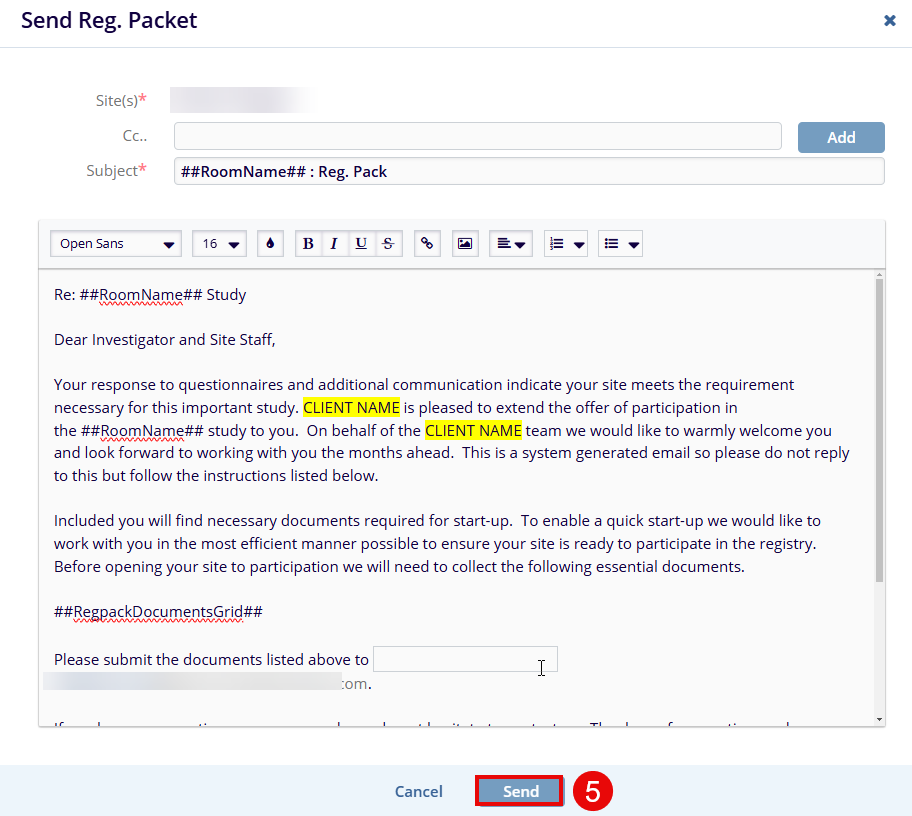Send Reg. Packet
To send a regulatory packet, follow the steps below.
- Select a site by clicking on the checkbox,
- Click on the Send Reg. Packet button.
- On the ‘Sent Regulatory Packet?’ popup, click on the ‘Exclude already sent’ checkbox.
- Click on the Yes, Send button.
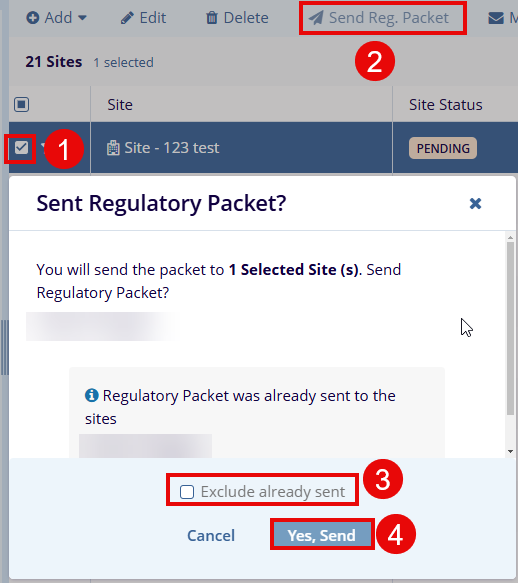
- On the Send Reg. Packet email screen, click on the Send button.