Replace Attachment
You can replace the attachment with a document type if it is not approved by using this feature.
- Select the checkbox of the document that needs the attachment replaced.
- Click the dropdown menu of the Document button OR click the three-dot menu next to the checkbox of the selected document.
- Select the Replace
Attachment option.
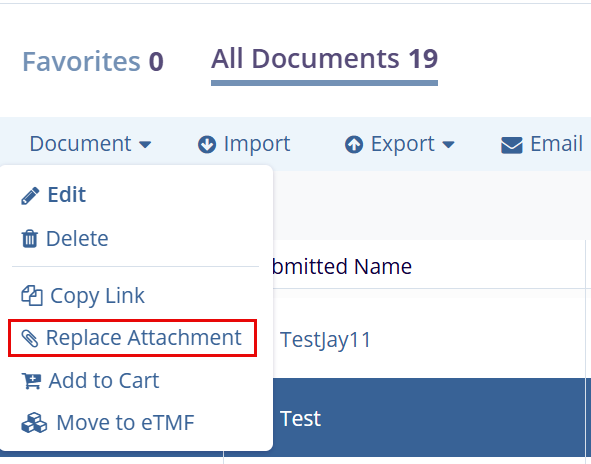
- The Replace Attachment popup window is displayed.
- Remove the existing attachment by clicking on the Remove
button.
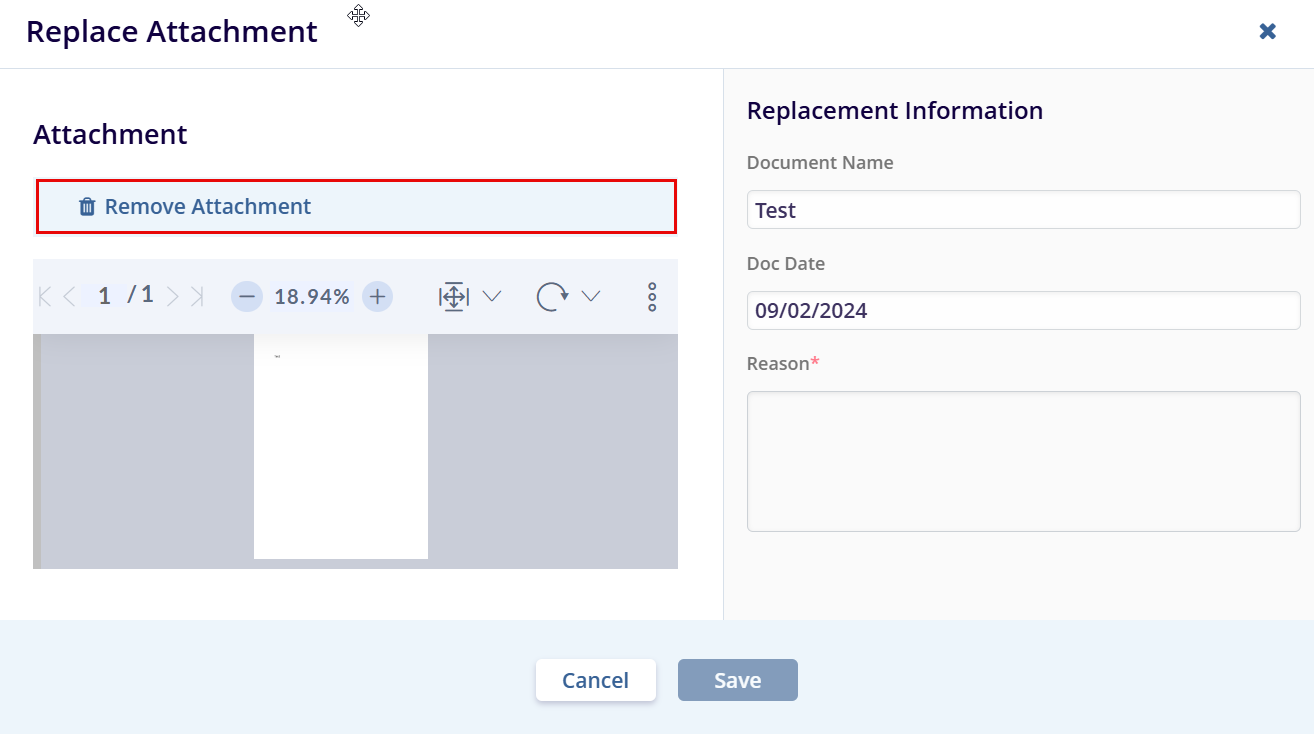
- Click the Attach URL option.
- Paste the link in the field – Link to External Document.
- Click the Save button displayed at the bottom of the popup window.
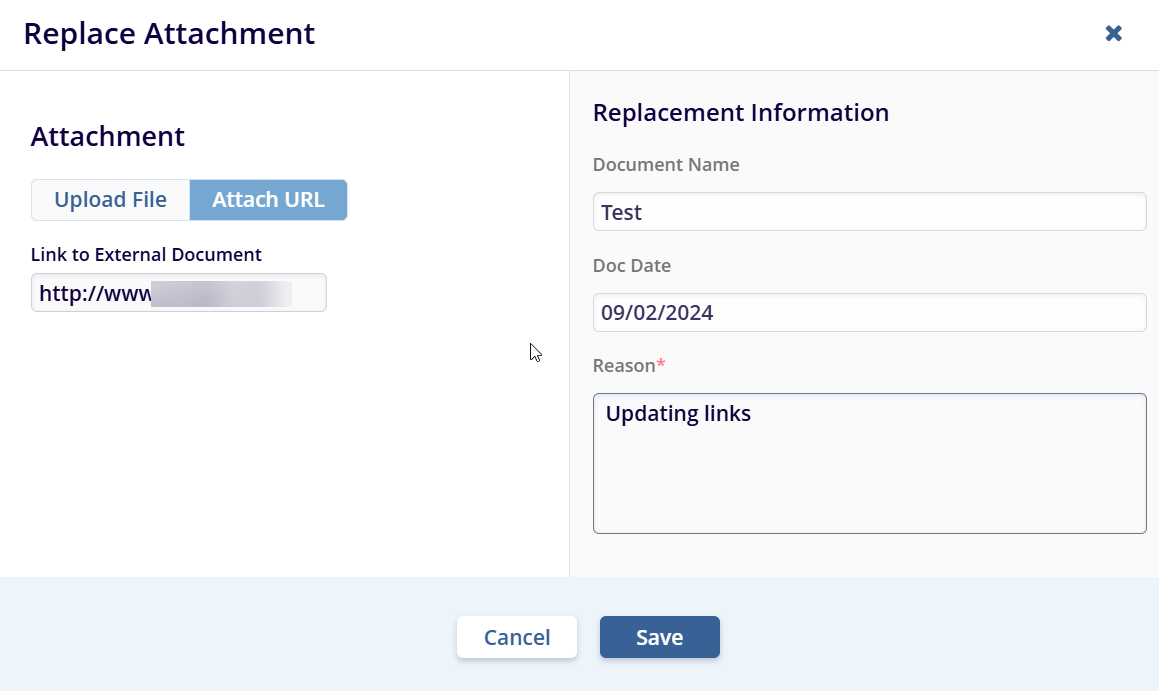
Note: Click on the Upload File tab and upload documents following the standard document upload steps.
