Follow the steps below to Email the Budget and Contract:
- Click the Email button on the top menu bar.
- The Email pop-up window is displayed fill in all the required fields and click
Send button.
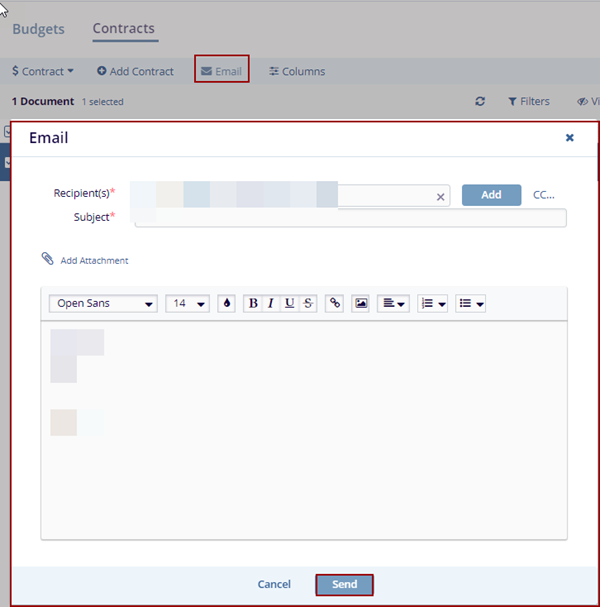
- The Save Conversation pop-up window is
displayed with the Yes, Yes,
And Publish To Sites, and No
buttons.
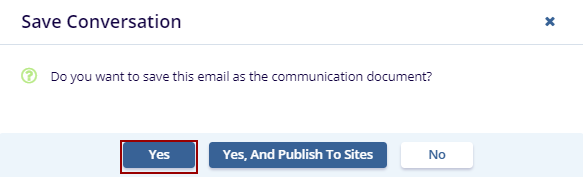
- Click the Yes button. The notification message is displayed on the top
right side of the screen.

