Adding documents to Audit
Admin can add documents to the cart from the grid and include them in an existing audit by using the Add to Audit option.
- Add required documents to the Documents Cart.
- From the Documents Cart, select a document.
- Click Actions and then select Add to Audit. Refer to the screenshot
below:
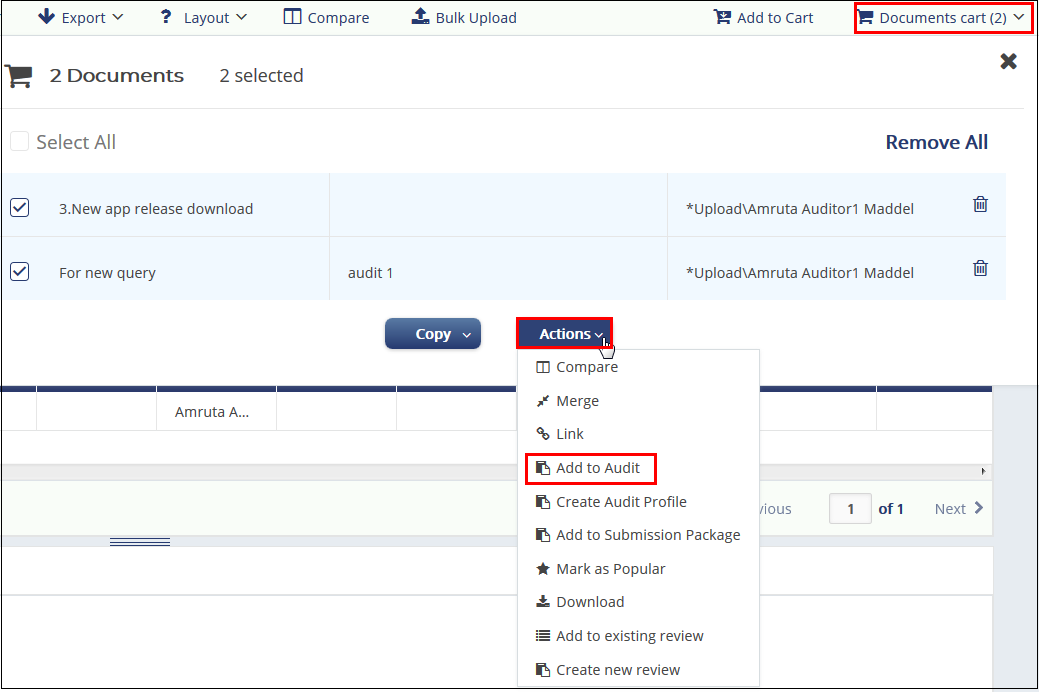
- The Select Audit window opens.
- Select the Audit to which you wish to add documents to.
- Click Select. Refer to the screenshot below:
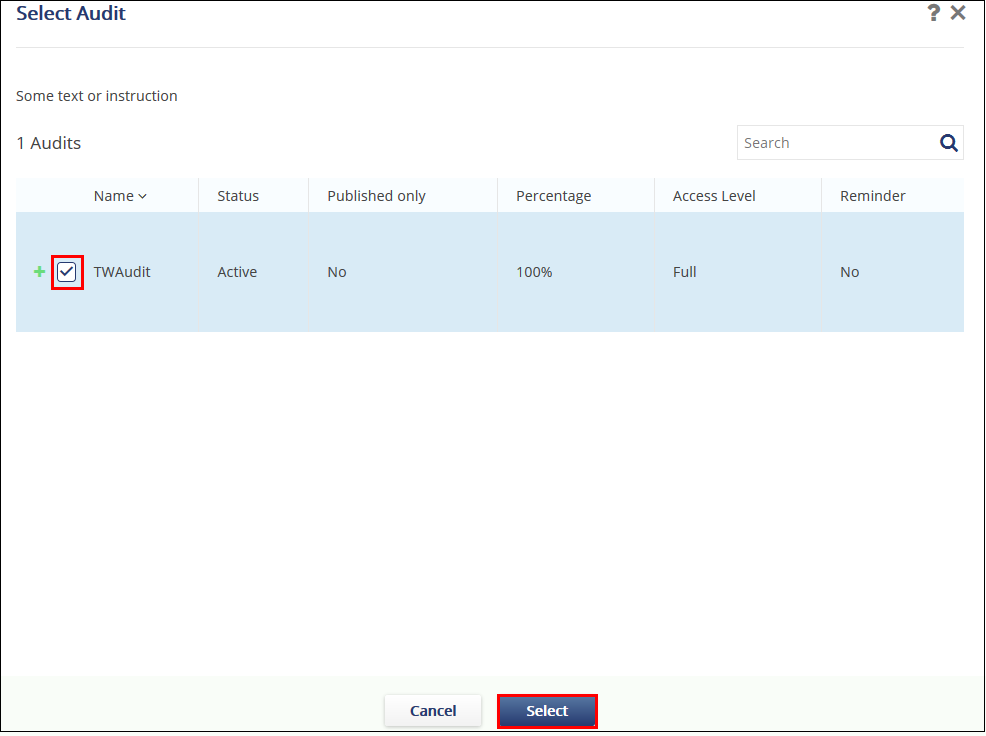
Note: The Audits in the Select Window are displayed only when you select Add Documents to pool on Demand Basis
option while creating an Audit profile.
