Layout
You can change the layout view of the grid by clicking the Layout option from the top ribbon bar. Follow the steps below to change the layout of the gird.
- Navigate to eTMF Documents module.
- Select the Layout
 option from the
top ribbon bar. The Select Layout popup opens.Refer to the screenshot below:
option from the
top ribbon bar. The Select Layout popup opens.Refer to the screenshot below: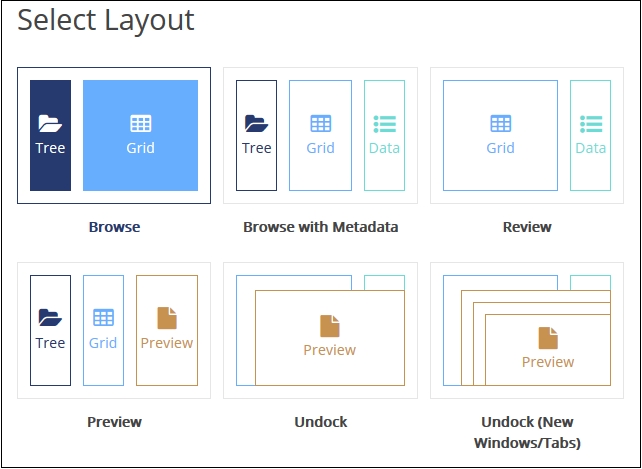
- Select the required layout and the document grid sets it layout as selected.
