Creating a new review
Admin can also add documents to the cart from the grid to include them in a new review workflow by using the Create new Review option.
- Add required documents to the Documents Cart.
- Click Actions and then select Create new review. Refer to the
screenshot below:
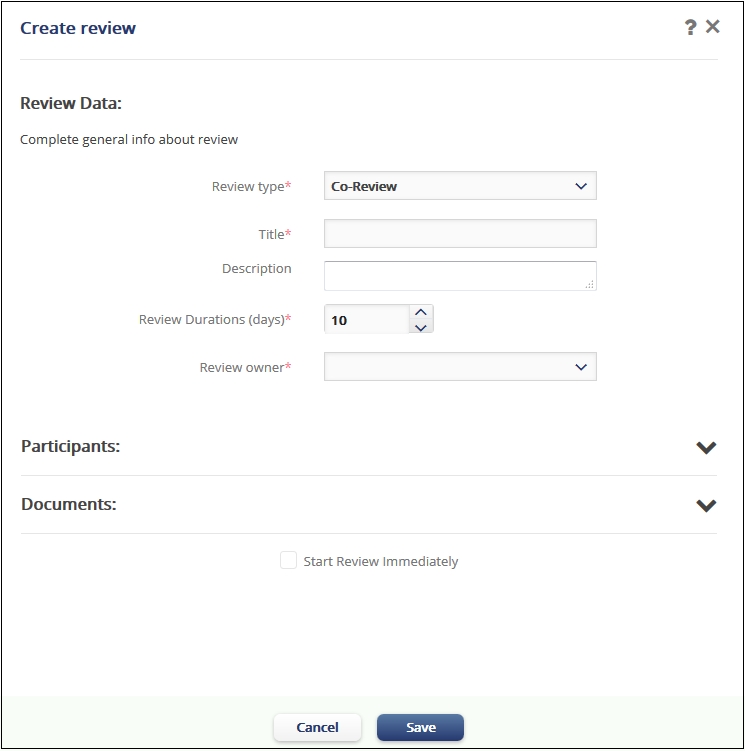
- The Create review window opens. Fill in the details under New Review Info, Participants, and Documents.
- Click Save. New review was successfully created message appears.
