User Management
Administrators can manage Groups and Users and Contacts through User Management .
During the course of a study, Administrators can do the following from within this application:
- Invite new users to a room/study
- Create group of users
- View lists of room users under different categories
- Edit user profile
- Change access level of users in a room and of groups to which they are assigned
- Resend invitations to room users
- Filter and Export users
- Delete usersYou can reach this page from the following locations:
- Main Navigation by clicking the Users Management application.
Refer to the screenshot below:
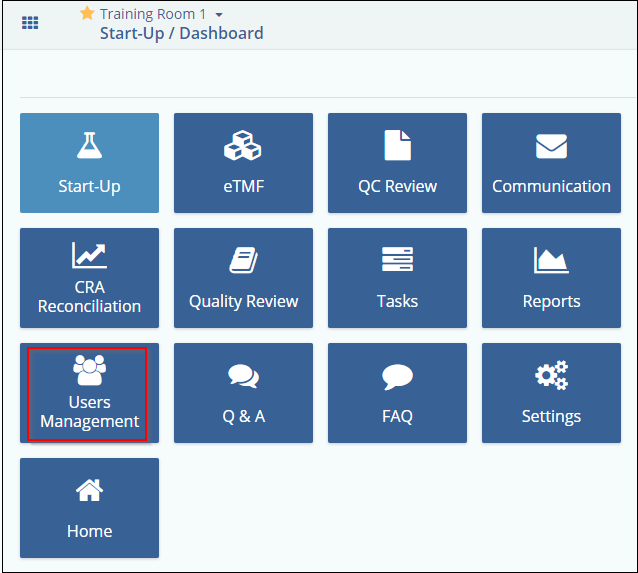
- Room Settings → SecurityFrom the User Management page:
- Click
 for the Users page to
create/edit/delete groups in a room. This is also the default
page that you land in when you open the User
Management application.
for the Users page to
create/edit/delete groups in a room. This is also the default
page that you land in when you open the User
Management application. - Click
 for the Groups page to
add/edit/delete users in a room.
for the Groups page to
add/edit/delete users in a room. - Click
 for the Contacts page to
add/edit/delete contacts in a site.
for the Contacts page to
add/edit/delete contacts in a site.
- Click
- Main Navigation by clicking the Users Management application.
Refer to the screenshot below:
