Compare
Documents can be compared from in the following ways:
- From the top ribbon in the eTMF Documents module.
- From the Documents Cart.
To compare documents,
- From the eTMF Documents module, select the folder from the Index to open the documents in the grid.
- Select the required documents to compare and click the Compare
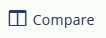 option from the
top ribbon bar.
option from the
top ribbon bar. - The documents open in the Compare Documents window with each document side in a separate window of their own using the viewer chosen by you. You can also expand the metadata fields on the bottom using the double-caret bar to compare documents metadata conveniently at once.
