The Working Area and Grid
When you open the eTMF/Documents
module, the following appears:
- The Room Index
- The Documents Grid
- The Working Area and Grid
In Trial Interactive 10, the eTMF index is separated from the working
folders which include Working Documents, Rejected Documents, Uploaded, and Emailed
documents. Users can perform various actions like document coding, document
replacing and attaching, adding documents to workflow or auditetc. from
this Working Area. The folders in the working area are hardcoded and any documents
coming in the room, either by uploading or emailing are available for further process or
actions from this Working Area. Refer to the screenshot below:
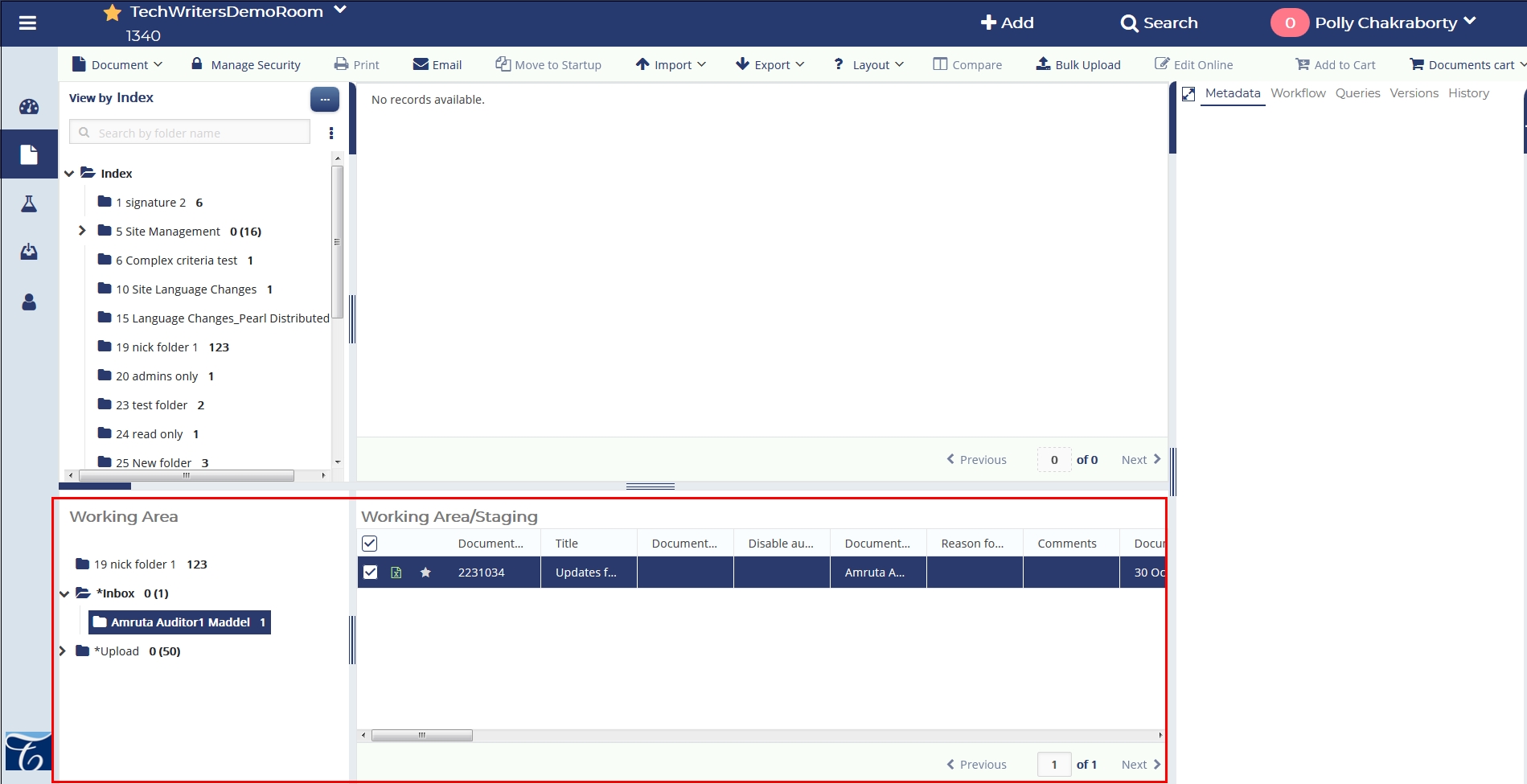
Besides working on documents, you can also drag and drop the documents from the Working Area to the required eTMF folders above like for the Country and Site views, the user can easily drag and drop documents from the working folders into missing documents and placeholders in the eTMF.
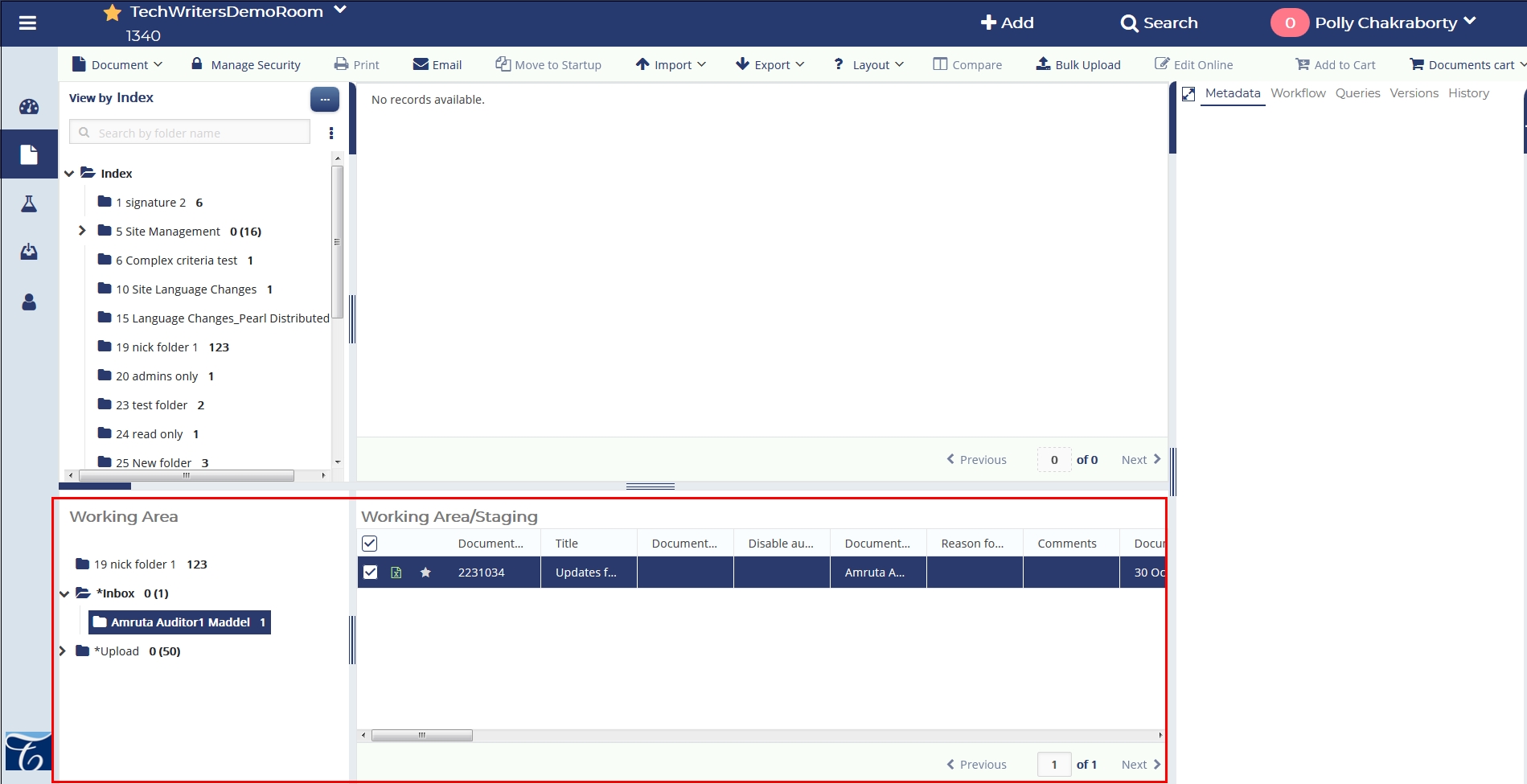
Besides working on documents, you can also drag and drop the documents from the Working Area to the required eTMF folders above like for the Country and Site views, the user can easily drag and drop documents from the working folders into missing documents and placeholders in the eTMF.
Note: Documents can be dragged
only out of Working Area but not into the Working
Area.
Hiding or Unhiding the Working Area/Staging panel
To hide or unhide the Working Area, hover the mouse over the bar above the Working
Area. The Hide - Working Areabar appears. Refer to the screenshot below:
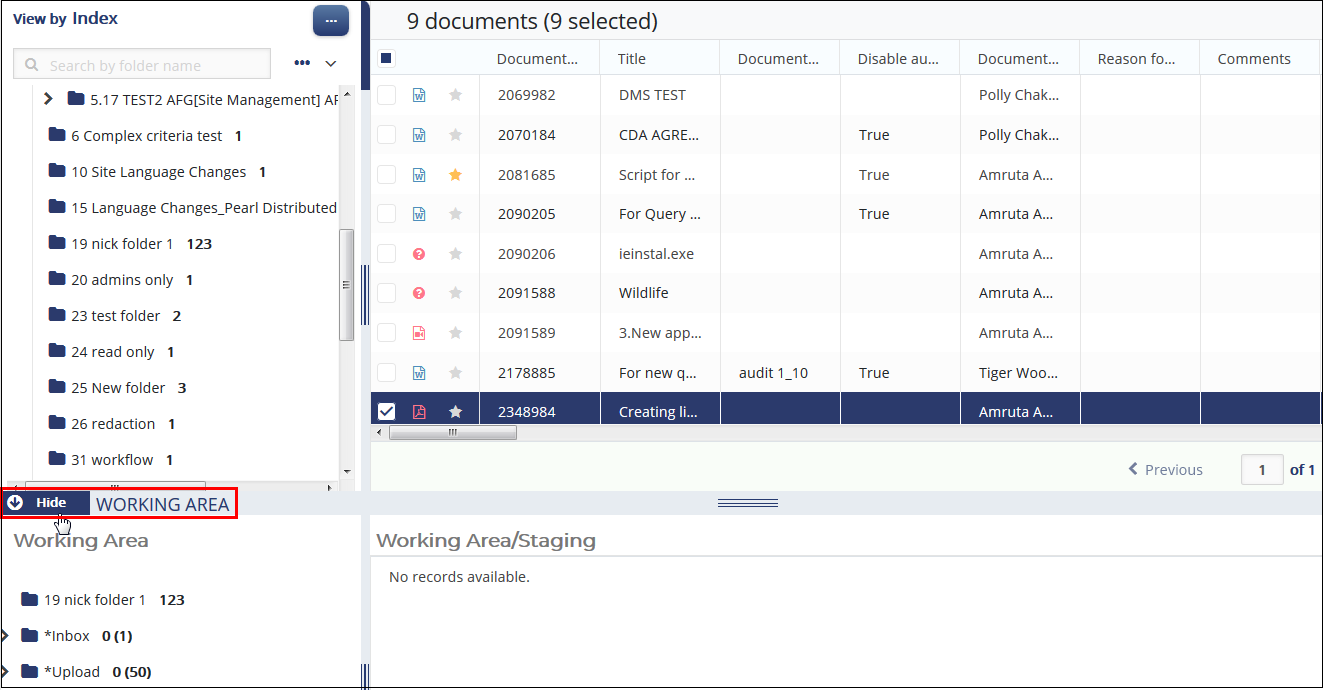
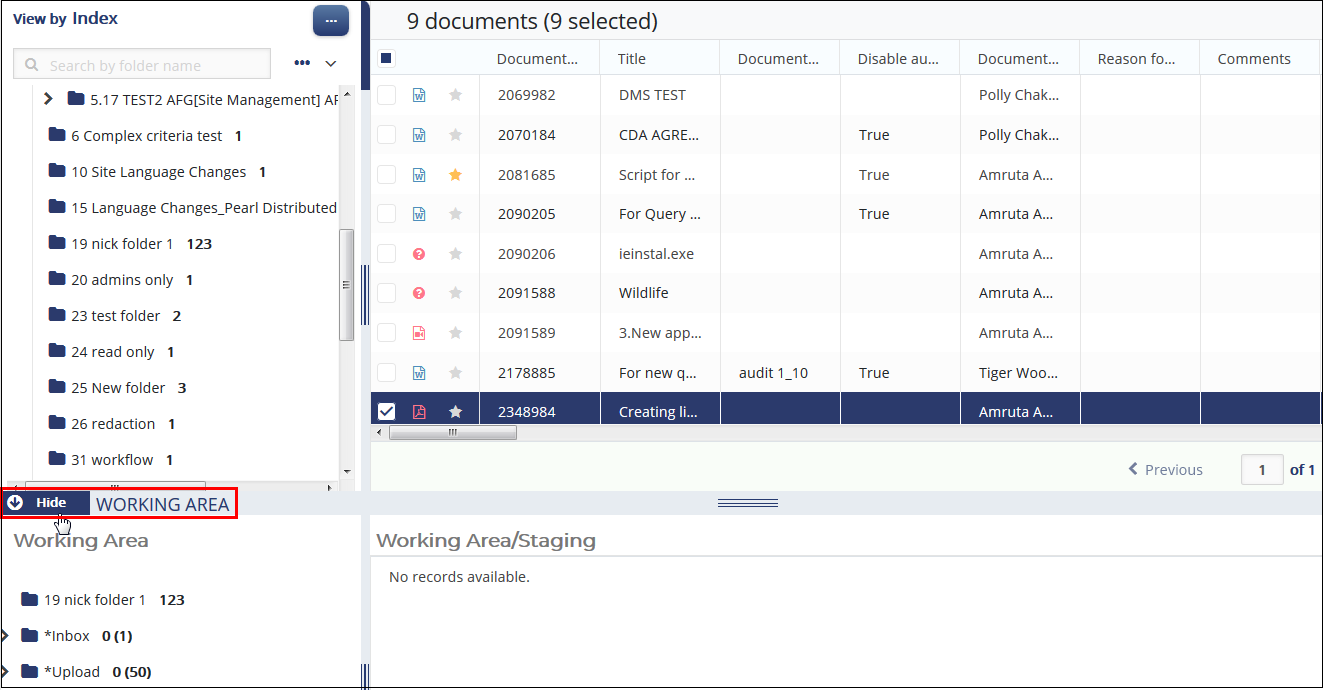
Hiding the Working Area
You can also drag the Working Area/Staging to the extreme left to hide the Work Area. Refer to the screenshot below:
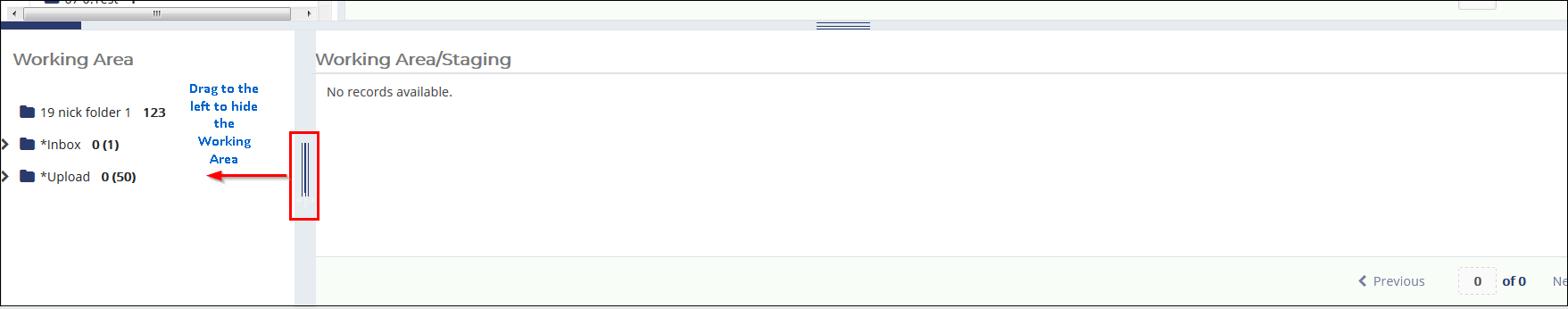
Similarly, you can also drag the Working Area/Staging Area up to increase the size of the window and the number of documents count in the grid.
