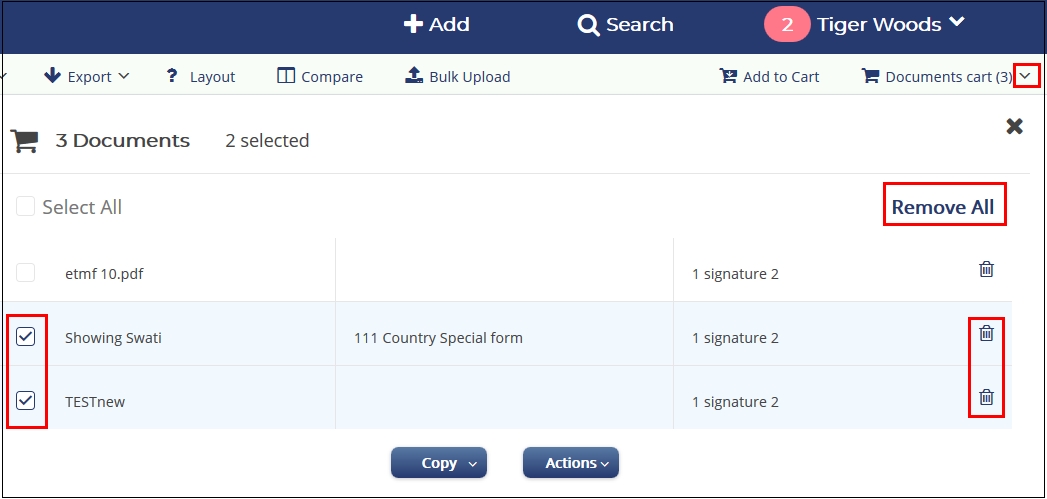Removing documents from the Documents Cart
Follow the steps below to remove documents from the Documents Cart:
- Click the arrow next to the Documents Cart. A popup window opens.
- Select the checkboxes next to the documents and click Delete
 button to the right of the selected documents.
button to the right of the selected documents. - If you wish to remove all the documents, click the Remove All button. Refer to the screenshot below: