The Trial Interactive Home Page
This section helps you access rooms as well as Overview and Detailed summary of rooms.
After signing in to Trial Interactive, you are landed on the Trial Interactive Home Page as shown in the screenshot below:
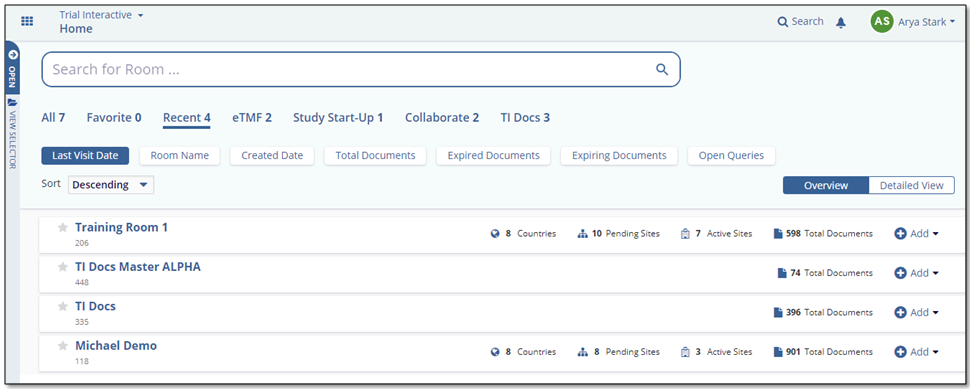
Click the required Room Name to enter a room.
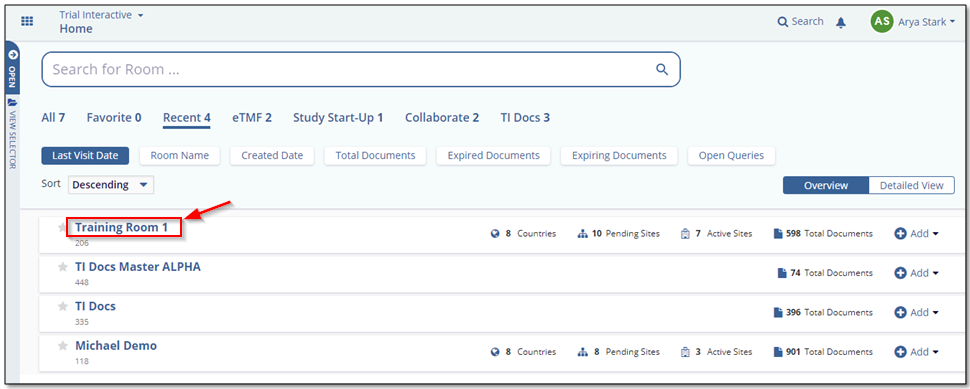
Note: Once inside a room, you can reach this page from the Main Navigation by clicking the Navigation
Grid icon. Refer to the screenshot below: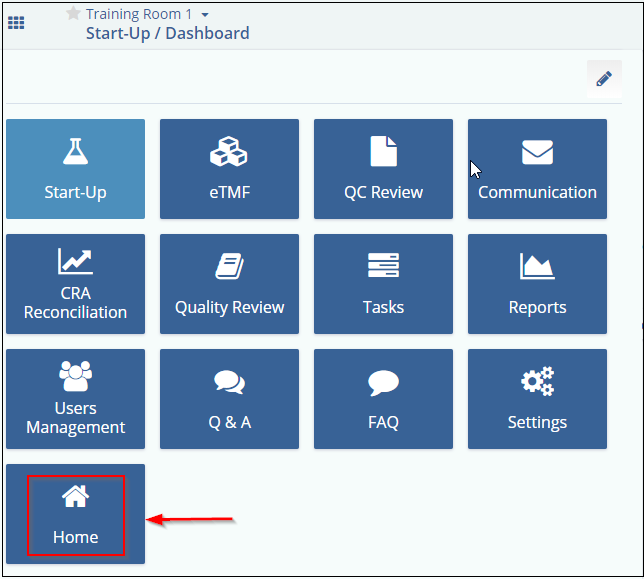
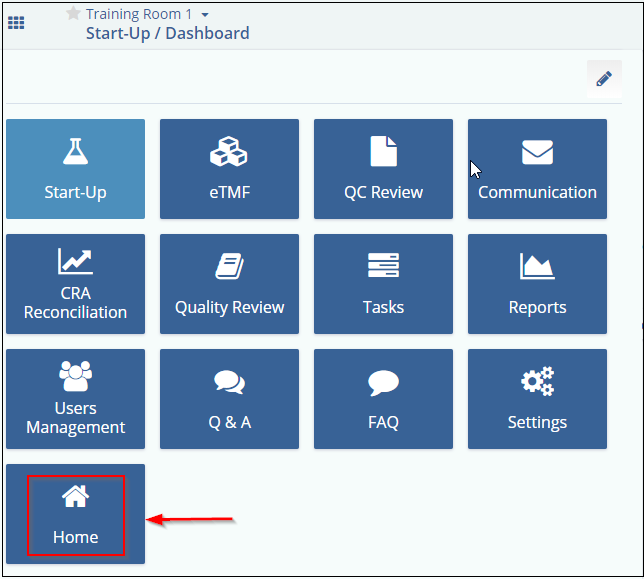
You can do the following from the Trial Interactive 10.0 Home Page:
- View Rooms
- Search for Studies, Sponsors, and Sites across all rooms
- Cross Study Document Search
- Get a Summarized Overview of rooms
- Get a Detailed View of rooms
- Upload Documents to a Room
- Add Users to a Room
- Filter and Sort Rooms
- View and Mark favorite rooms
All the above are accessible from the left panel of this help.
