Move to Start-Up
Note: The Move to Start-Up option is available only in rooms in which the Start-Up
Module is active.
Move to the Start-Up option can be used to move documents from the eTMF back to the
appropriate Start-Up folder in the case that documents have been delivered and
deposited in the eTMF prematurely.
- Navigate to Main Navigation-> eTMF module.
- Select the required document/s from the grid and click the Move to
Start-Up button
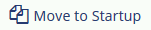 from the top ribbon bar.
from the top ribbon bar.
