Bulk Uploading
Besides Importing documents, you can also upload documents in a bulk to the room. Follow the steps below to bulk upload documents in a room.
- Navigate to eTMF Documents module.
- Click the Bulk Upload
 option from
the top ribbon bar. The Import Documents window opens.
option from
the top ribbon bar. The Import Documents window opens. - Following the on-screen instructions, either drag-and-drop files from your
computer into the upload panel or use the Browse button on the window to
select documents to upload. Refer to the screenshot below:
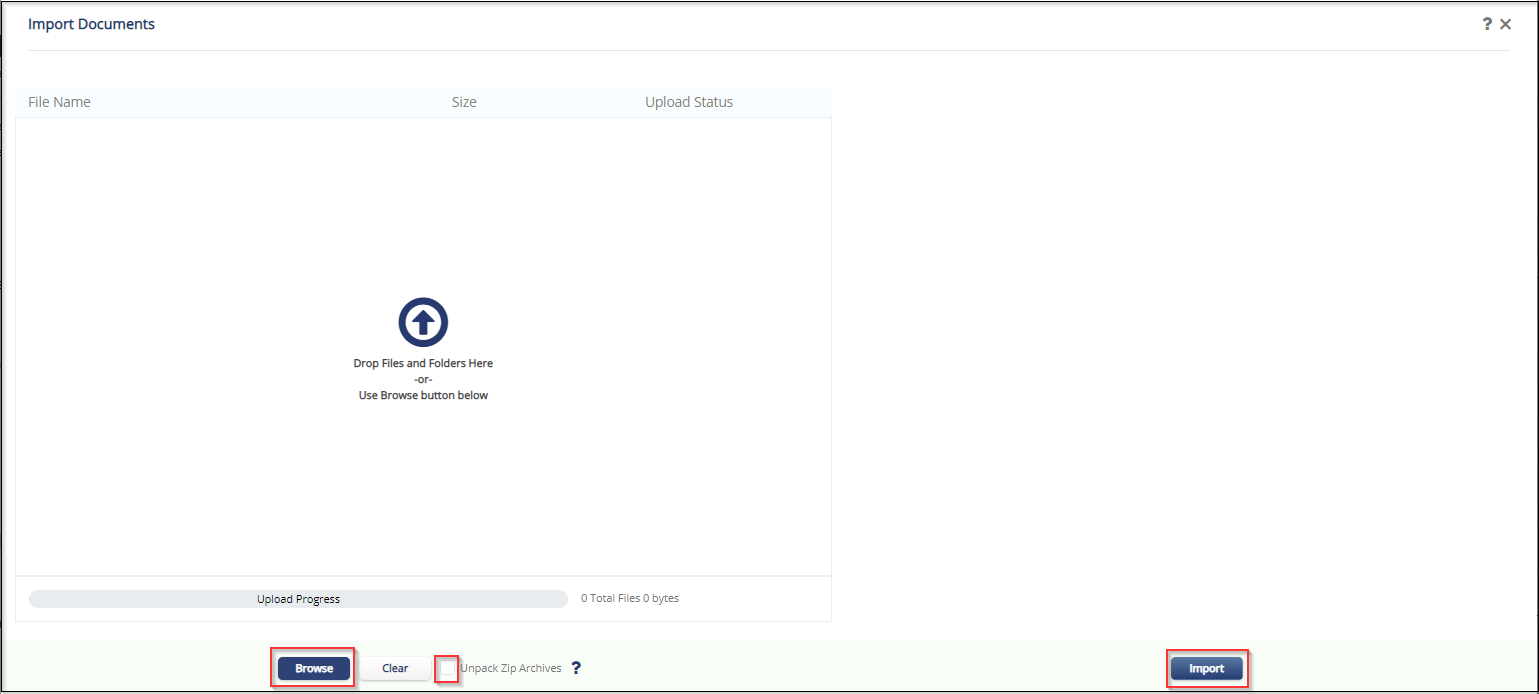
- Choose Unpack Zip-archives if you wish to extract files from an attached zip folder.
- Tick the checkboxes for documents to be uploaded and click Import. These documents are uploaded to the upload folder. You can later edit the metadata of these documents from the Metadata Panel as required.
