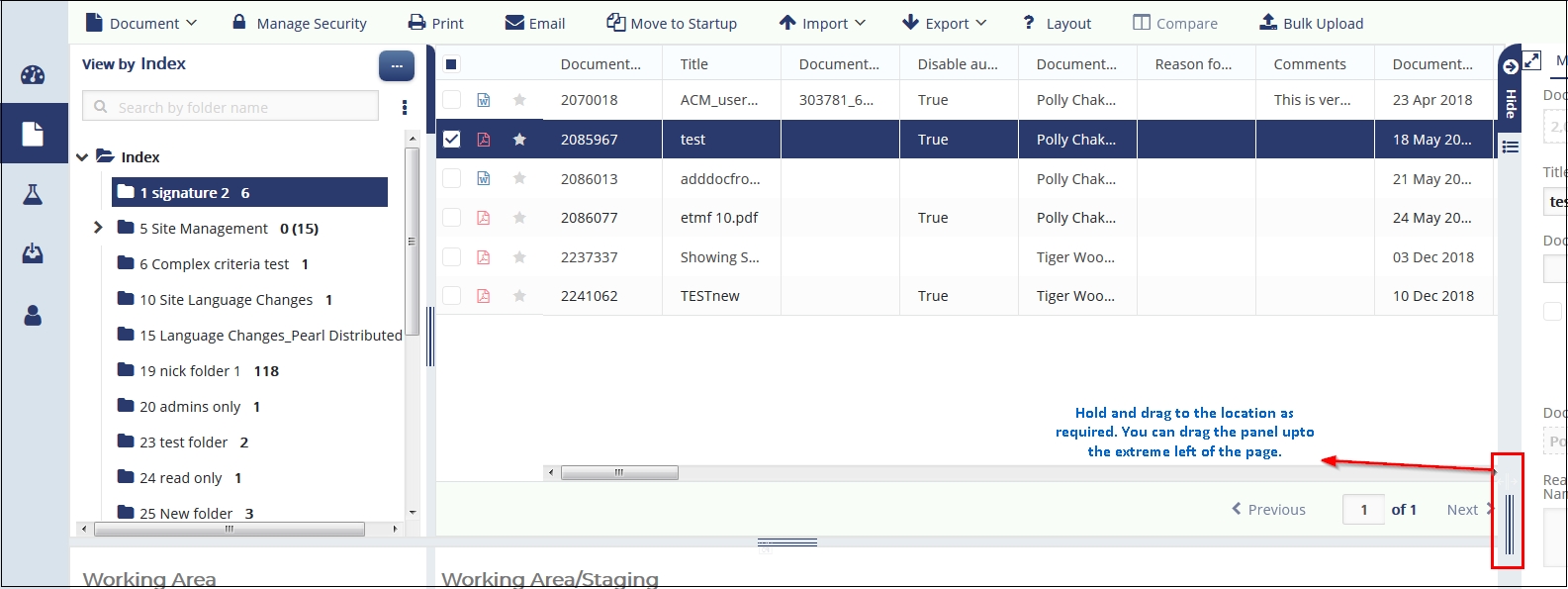The Document Data Panel
The Right Panel opens by default in the eTMF Documents Module when you click Documents from the left pane.
From the Right Panel located at the right of the documents grid, you can view the
following panels after you select a document from the grid:
- Metadata panel
- Workflow panel
- Queries panel
- Versions panel
- History panel
- eSignature panel
Each of the functionalities above is discussed in separate topics available from the left panel of this help.
You can hide this panel by hovering the mouse to the right of the grid and
clicking the Hide arrow. Refer to the screenshot below:
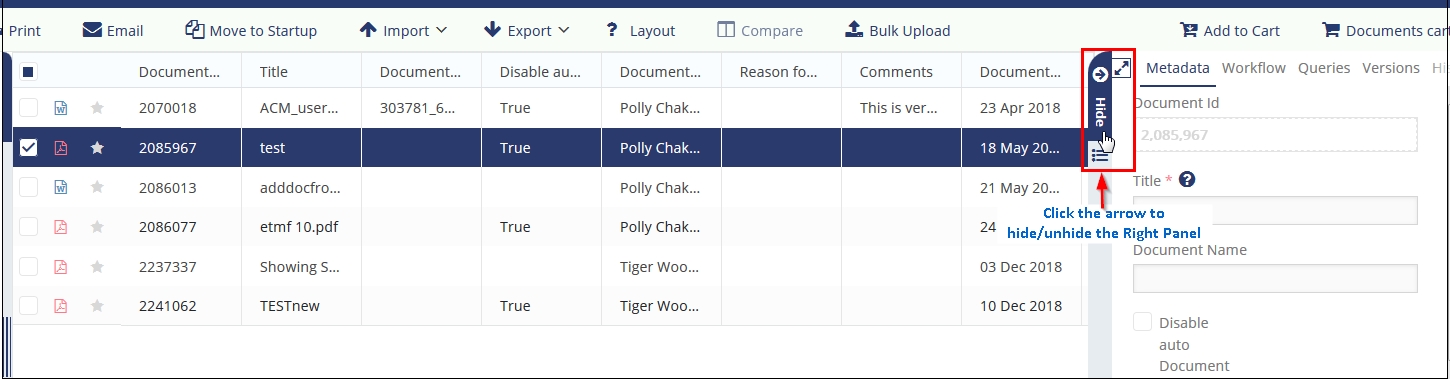
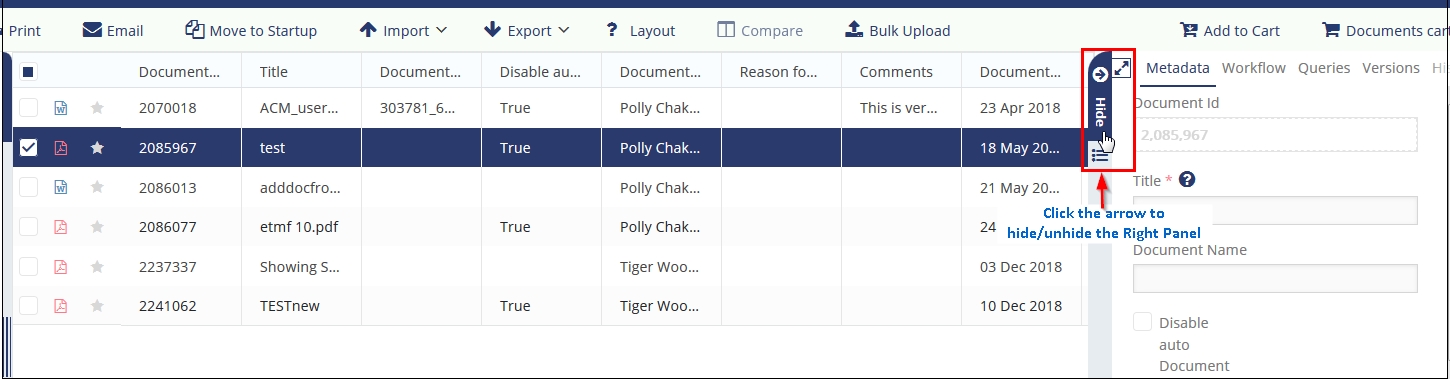
Besides, you can also hold the panel and drag it to the extreme left of the page. Refer to the screenshot below: