Linking documents
Administrator users can link documents together with this option.
- Add required documents to the Documents Cart.
- Select the documents from the cart.
- Click Actions and then select Link. Refer to the screenshot below:
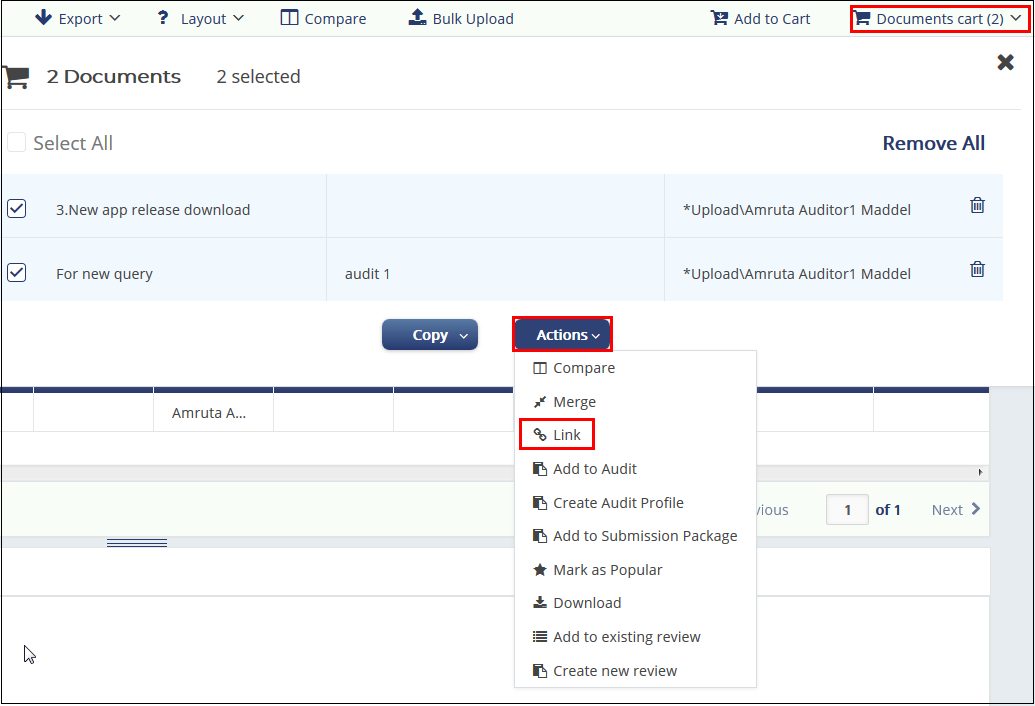
- The Link Documents window opens. Select 2 or more than 2 documents to link
and click Yes. Refer to the screenshot below:
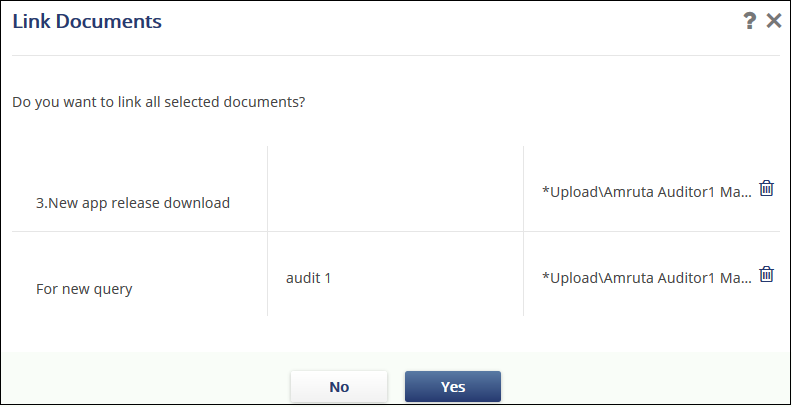
- A pop-up message appears to confirm the documents are successfully linked.
- Afterward, whenever you right-click on one of the linked documents and click Related Documents, interrelated documents will all be displayed on the screen.
