User Menu
This is the popup you access on clicking the User Avatar.
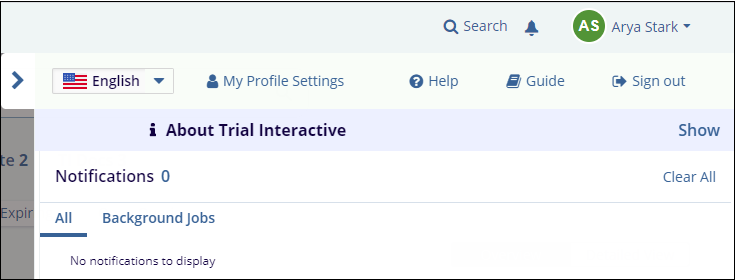
Through the User Menu located at the top right corner, you can access the following:
- My Profile Settings
- About This Room
- Language Settings
- Help (Contact Support)
- Guide
- Notifications
- Logout
Each of these is discussed in separate topics and can be accessed from the left menu of this help topic.
