Exporting Security
This allows you to export all the security
accesses for selected records for all documents in the grid, all documents in the
room. The output of the export job is an .xlsx file that can be accessed from the
Notifications. Follow the steps below to export documents security:
- Click the Security option from the Export dropdown on the top
ribbon bar. The Export Metadata window opens. Refer to the screenshot
below:
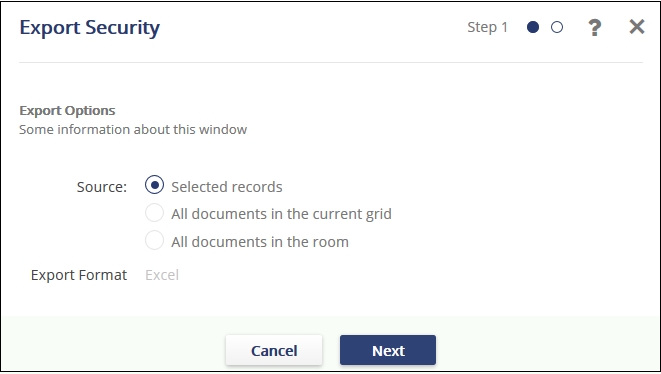
- Select the Source options as required and click Next.
- In the next step, select the metadata fields you wish to export for the
documents. This step provides the following filters:
- Select All: Tick this checkbox if you wish to select all metadata fields.
- Sort By: Select the options as required from this dropdown to view or select the metadata fields.
- Also, Notice the two checkboxes below the metadata fields. Select the
Save metadata selection checkbox if you wish to save the
selection for the current user and Save selection for everyone if you
wish to save the selection for all users. Refer to the screenshot below:
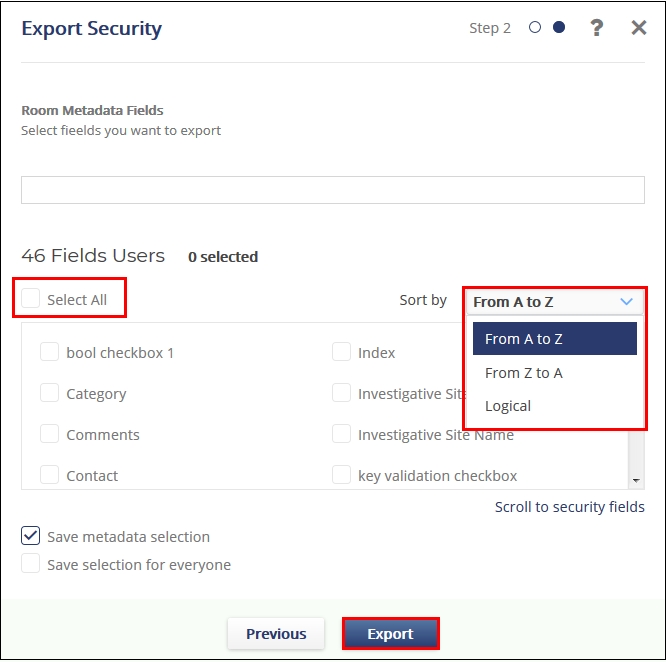
- Click Export.
