Exporting Metadata
This function gives you a compressed file with the information you requested in XLSX spreadsheet file
To export metadata,
- Click the Metadata option from the Export dropdown on the top
ribbon bar. The Export Metadata window opens. Refer to the screenshot
below:
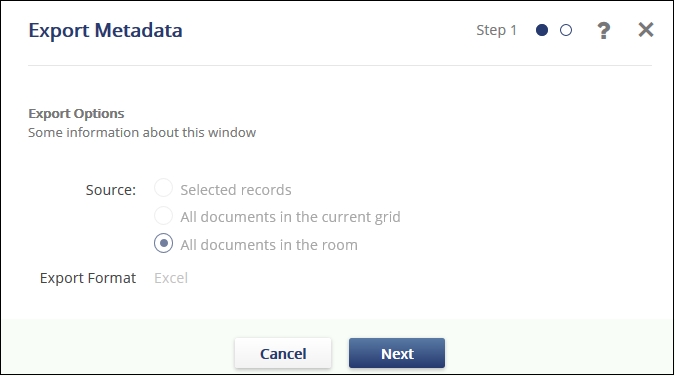
- Select the Source options as required and click Next.
- In the next step, select the metadata fields you wish to export for the
documents. This step provides the following filters:
- Select All: Tick this checkbox if you wish to select all metadata fields.
- Sort By: Select the options as required from this dropdown to view or select the metadata fields.
- Also, Notice the two checkboxes below the metadata fields. Select the Save
metadata selection checkbox if you wish to save the selection for the
current user and Save selection for everyone if you wish to save the
selection for all users. Refer to the screenshot below:
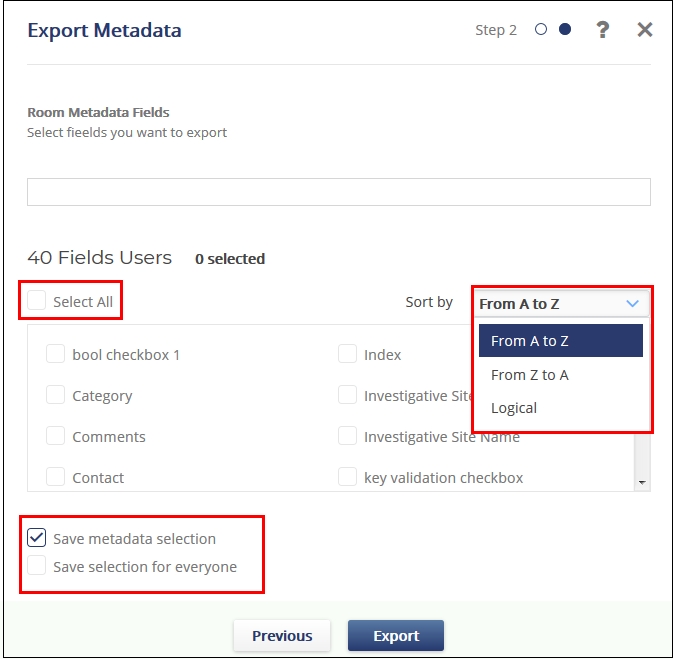
- Click Export.
