Required Documents Milestones Linking
To assign a milestone to a Required Document, follow the steps as below:
- Select the category from the left pane.
- Except for All Sites and General categories, select the Country or IRB/EC from the left pane.
- Select the Required Documents from the right pane.
- Click Assign Milestone
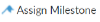 from the top ribbon bar.
from the top ribbon bar. - The Assign Milestone window opens. Choose the milestones from the
dropdown list. Refer to the screenshot below:
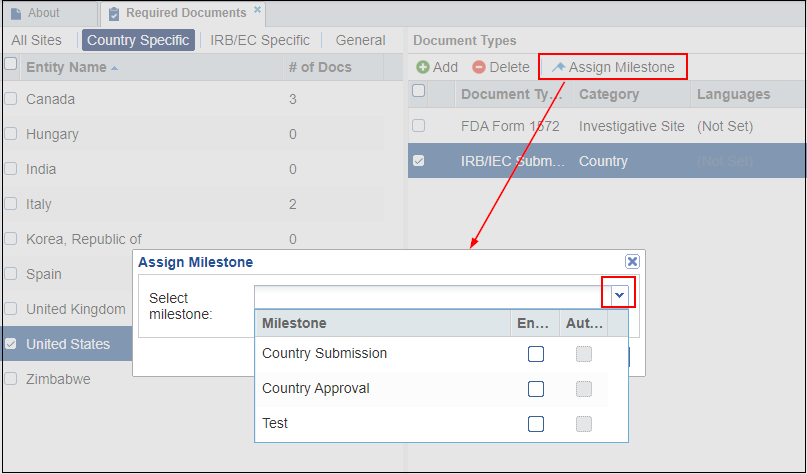
- Choose the milestones from the dropdown list
- Click Assign Milestone button from the popup window.
- Notice that the Required Documents to which you assigned milestones are now flagged with the Milestone icon.
