Export Required Documents
In this panel, Administrator users can export either All required documents or Selected documents.
Refer to the screenshot below:
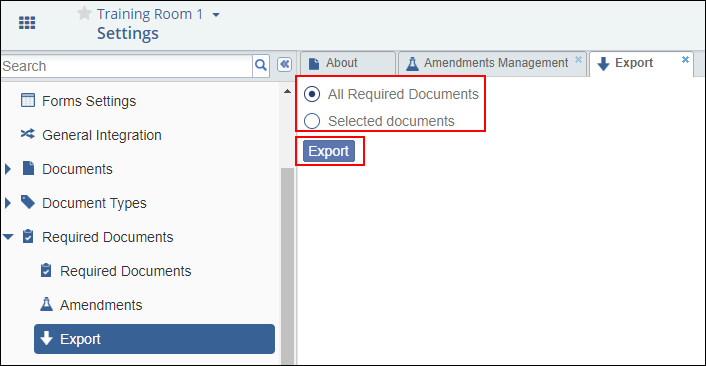
Required Documents can be exported in two ways:
- Select All required Document Option to export documents from all document source categories
- Select Selected documents option.
- Export window opens for you to choose from Amendments or/ and eTMF
or/ and Site Activation sources of documents.
Refer to the screenshot below:
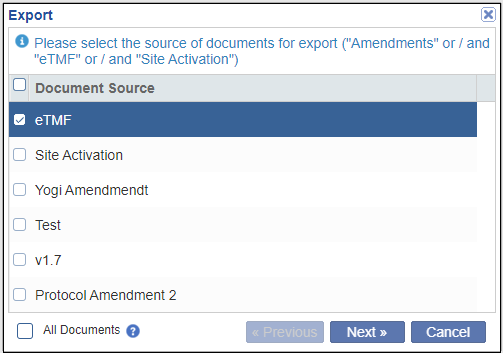
- Select the required Document Source/s and click Next.
- New Export window opens for you to select required Entity Types and
Categories to export documents.
Refer to the screenshot below:
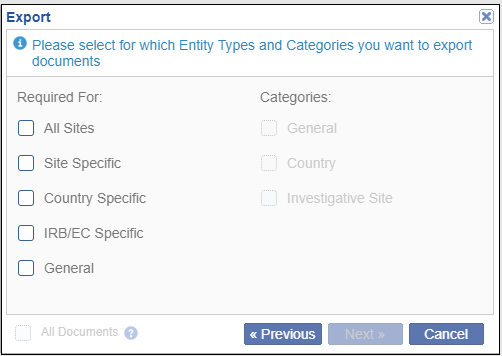
- Click Next.The final Export window opens to review criteria
chosen by you.
Click Previous to make changes in the selection or click Next to export Required Documents.
- On successful exporting of Required Documents, you will receive a notification.
- An excel file is generated with a list of required documents and you can
save the file for your records.
Refer to the screenshot below:
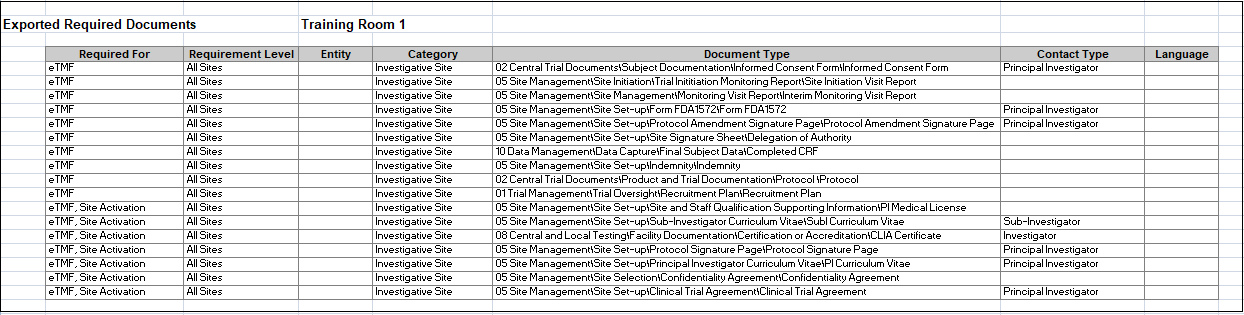
- Export window opens for you to choose from Amendments or/ and eTMF
or/ and Site Activation sources of documents.
