Invite Participant Settings
As an Administrator, you can add a layer of security to the user registration process. Refer to the screenshot below:
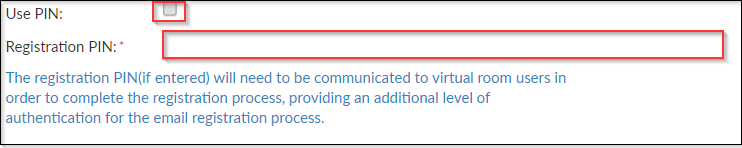
To use this extra layer of security:
- Click the Use PIN checkbox.
- Enter a Registration PIN.
- Click Save from the bottom of the grid to save the changes made. Remember: You will also need to inform new users of the PIN that you have created. New users will have to enter this PIN before being allowed access to the room’s registration process.Note: The Registration PIN (if entered) will need to be communicated to Virtual Data Room Users in order to complete the registration process, providing an additional level of authentication for the email registration process.
