Actions Security Settings
This pane shows the tasks that are enabled for the user in a particular room. Refer to the screenshot below:
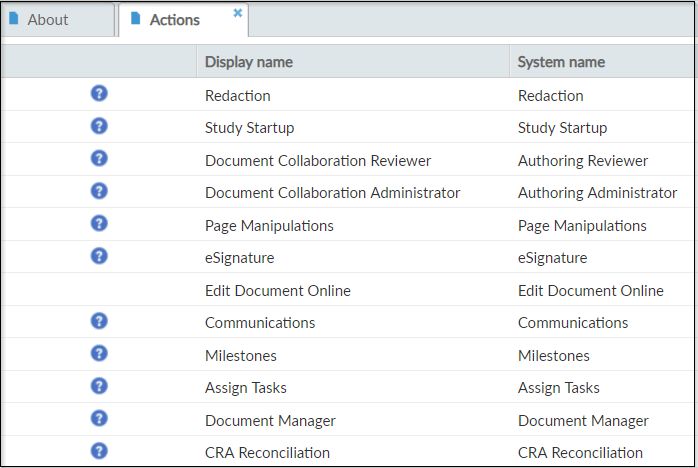
- Double-click the Display name of the listed action and edit the display.
- Click Save from the bottom of the grid to implement the changes.Note: The new actions added to the list of actions are as follows:
- Edit Document Online- This feature allows a user to open MS Office documents in native office applications to edit them online immediately on upload.
- Assign Task- This feature denotes that the user is enabled to assign tasks to multiple users.
- Document Manager- This feature allows the editors to edit, update metadata, and/or change the index locations of documents with Final status that are not added by the editor.
Note: The editor must be assigned Full Access to the folder having final documents, or to
the documents with final status from View Security, or Manage Security
options available in the eTMF/Documents module.
