Document Viewers Settings
Administrators can select which document viewers are available to room users and which of
the viewers is marked as the room’s default viewer. Refer to the screenshot below:
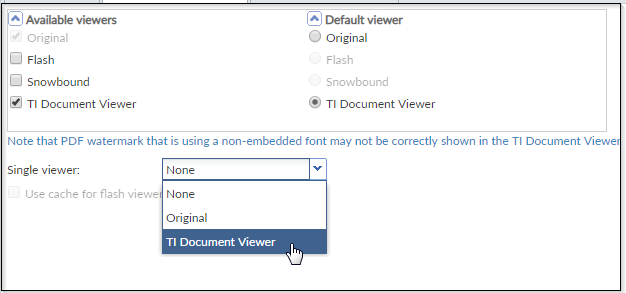
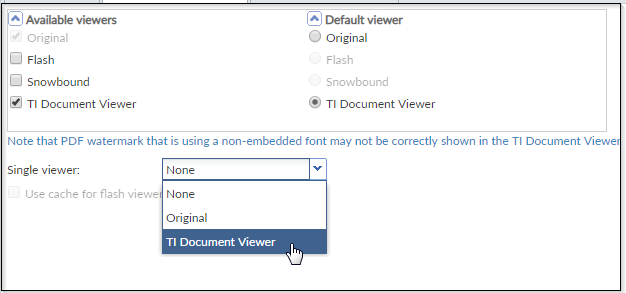
- Select the Available viewers that will be available to users in the data room.
- Select whether the Default viewer for users in the room will be the Original viewer or the selected viewer.
- Select a Single viewer from the dropdown list if you want to restrict the availability for users.
- Click Save.
