Creating an Audit Profile - Adding Statuses
After adding Audit Responders, you are moved to the next step to add Audit Statuses. Refer to the screenshot below:
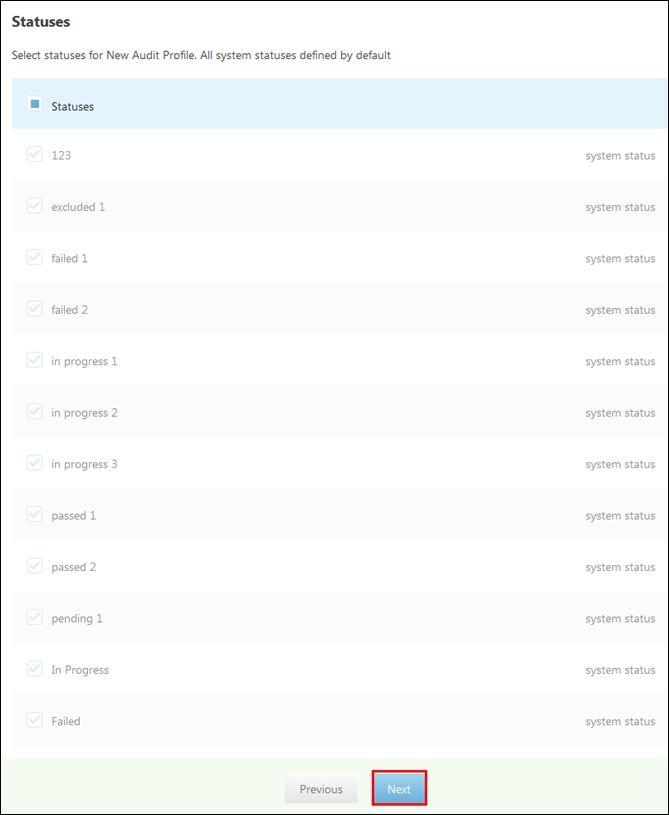
To add the statuses:
- Select the required audit statuses from the Statuses window.
- Click Next. You are taken to the next step of the audit profile which displays the Audit Summary.
