Quality Review Settings
Initial Audit functionality in a Trial Interactive room must be triggered by a user with Super Administrator access to the room. Once that setting has been activated, an Administrator can set up and edit audits on sets of documents in a room.
Once you enter the Quality Review Application dashboard, you can reach the Quality Review Settings page from Quality Review Application -> Audit Settings. Refer to the screenshot below:
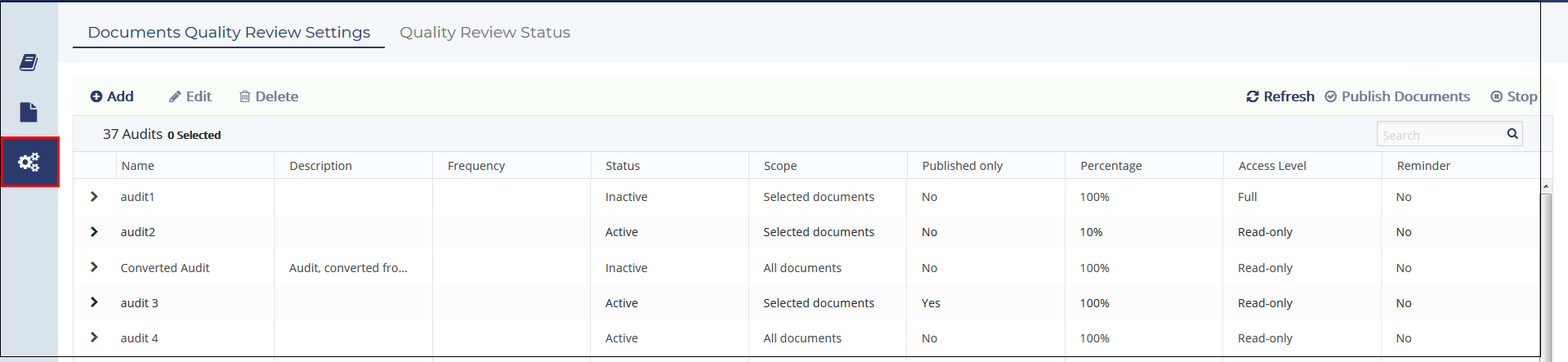
The screenshot above shows a room that already has audits set up.
The Audit Settings page includes the following sections:
- The Documents Quality Review Settings: From here Create, Edit, or Delete Audit profiles, Refresh Audit profiles, Publish Documents to Audit Profiles, and Activate/Deactivate Audits.
- The Quality Review Status: From here Create Quality Review Profiles.
The above is discussed in separate topics accessible from the left panel of this help.
