Adding modified document back to Audit Profile
To allow for a modified document to be added back to the Audit Profile, follow the steps as below:
- Navigate to Username dropdown -> Settings -> Audit -> Quality Review Settings.
- Select the Audit Profile as required and click Edit from the top ribbon bar.
- Select the checkbox next to Add reworked documents back to the audit pool.
Refer to the screenshot below:
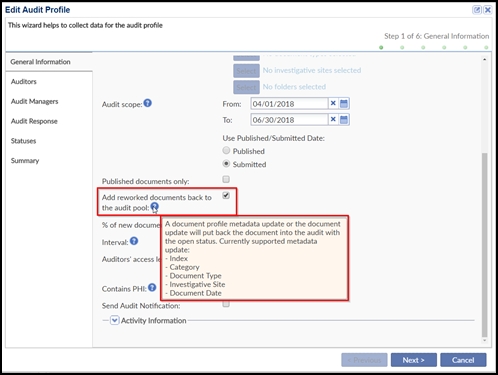
- Click Next and complete the remaining steps to modify the Audit Profile.
