Creating an Audit Profile - Viewing Summary
After adding Audit Statuses, you are moved to the next step to view Audit Summary. Refer to the screenshot below:
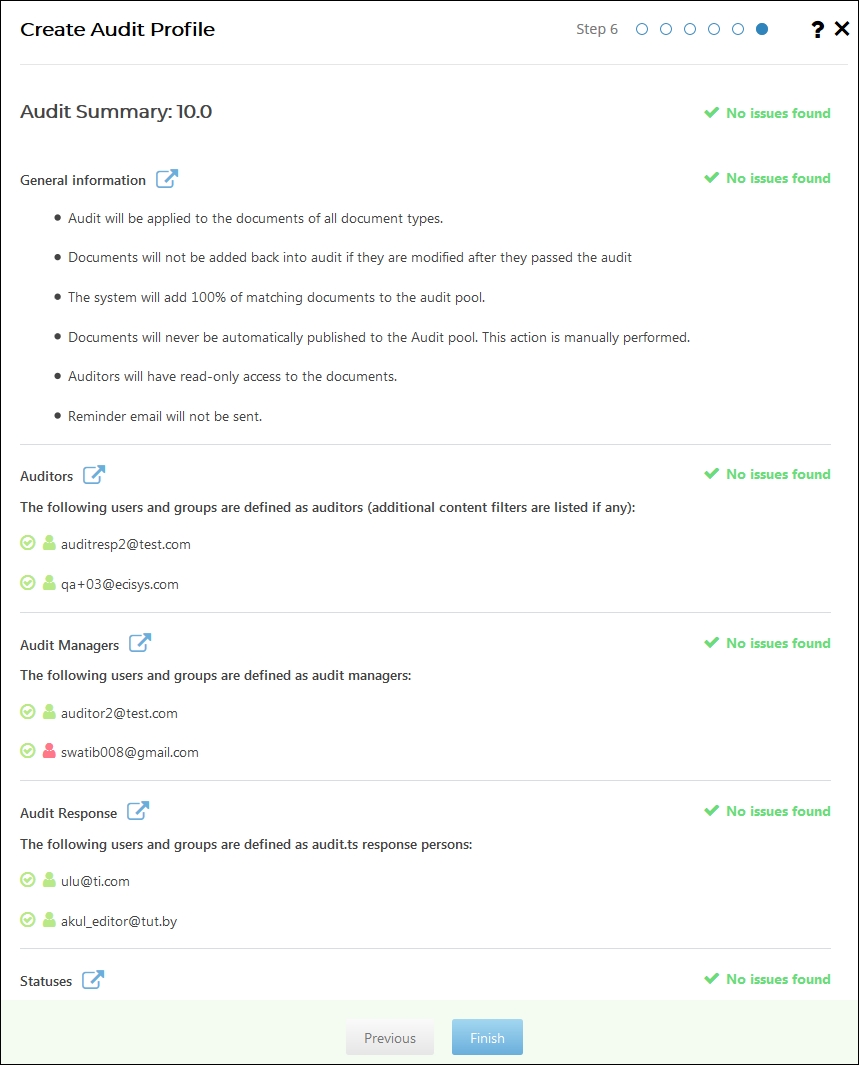
The Audit Summary warns for any issues found in the Audit Profile. If Issues are cited:
- Follow the directions in the fields showing explanations, and click the arrow
 next to the field to navigate to the page of the
building of the audit profile where the issue has been cited.
next to the field to navigate to the page of the
building of the audit profile where the issue has been cited. - Correct the details that have led to the issue.
- Click Go Back to Summary Page and then click Finish. If you are
sure the audit profile has been set up correctly, click Yes to activate
the audit. Refer to the screenshot below:
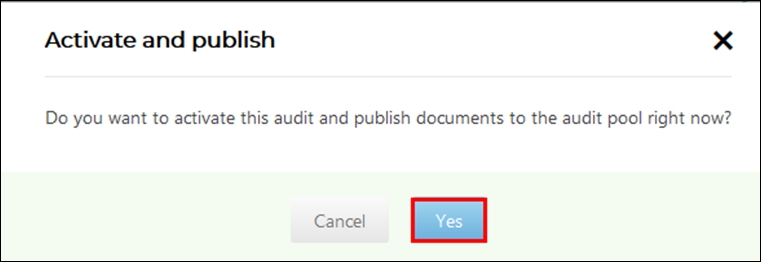
- The newly activated audit appears on the display list.
