Site Settings
To access the site settings, follow the steps below:
- On the Site Details screen, click on the
Settings button.
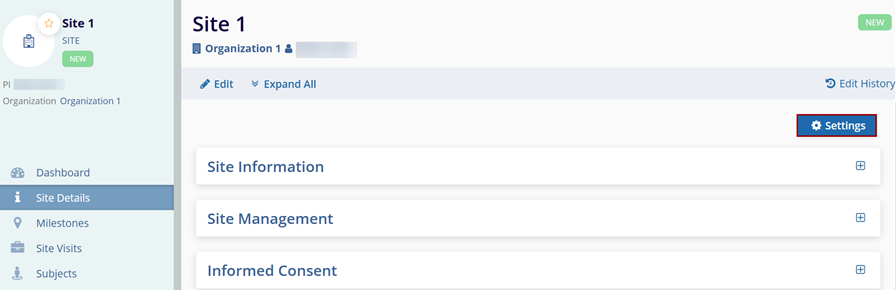
- On the Access Permissions screen, provide access to the intended users at the
site level.
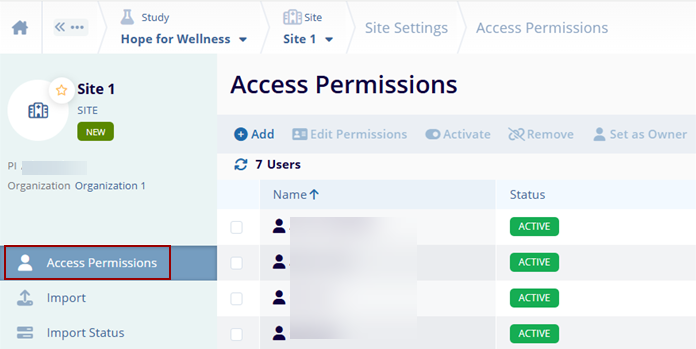
Note: Refer to the standard steps detailed Study Level access permissions to manage the access permissions at the site level.
- On the Import screen, import the subjects at the site level using a
pre-defined template.
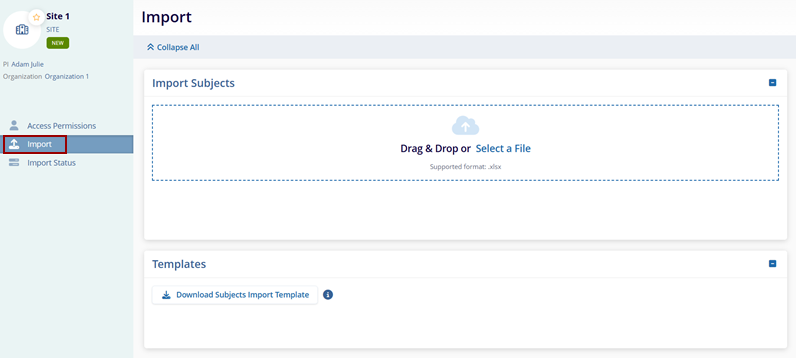
Note: Refer to the standard import steps detailed Study Level to import subject within a site.
