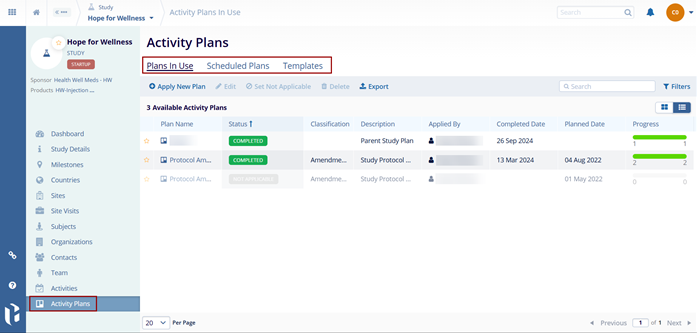Study Activity Plans
Users with Admin, CRA, and CSM access can apply activity plans to studies. Users have the ability to associate and existing plan or create a new plan directly within the study.
To access Study Activity Plans, follow the steps below.
- From the left-hand navigation pane, select the Studies link.
- On the Studies screen, click on the study name.
.png)
- On the Study Details screen, click on the Activity Plans from the left navigation pane.
- The Activity Plans screen displays the following tabs.
- Plans in Use
- Scheduled Plans
- Templates