Study Activities
CTMS enables users to define activities at the Study level.
To access the activities associated with the study follow the steps below.
- From the left-hand navigation pane, select the Studies link.
- On the Studies screen, click on the study name.
.png)
- On the Study screen, click on Activities from the left navigation pane.
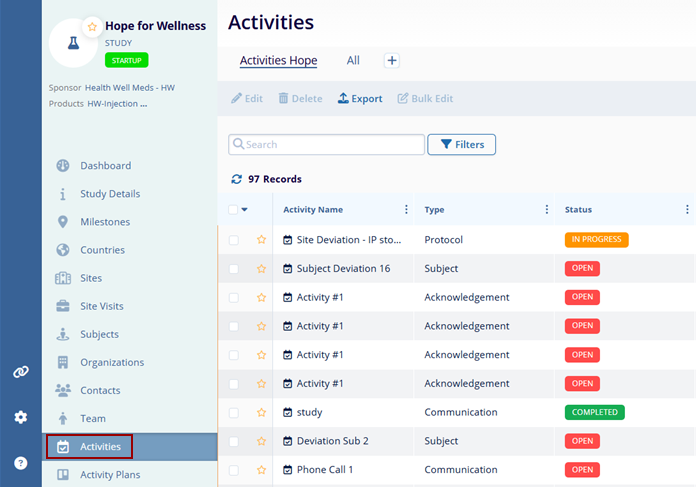
- Refer to the Creating Domain Activity Template Records section to understand the standard steps of creating an activity and other associated actions.
