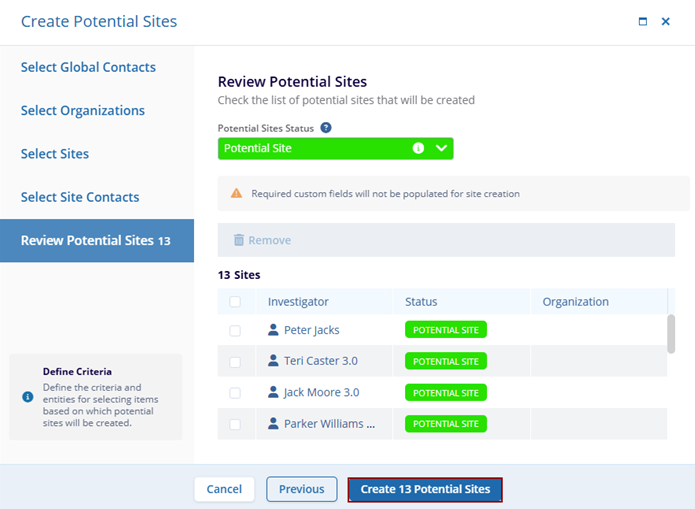Bulk Create Sites
To bulk create sites, follow the steps below:
- On the Sites screen, click on the +Add button from the top menu bar and
select the ‘+Bulk Create Sites’ option.
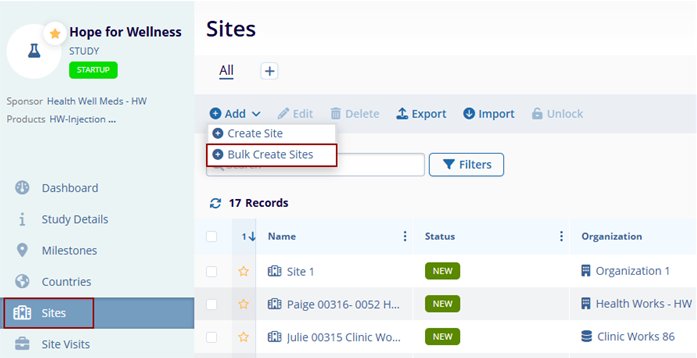
- On the Create Potential Sites modal window, select the required number of Global
Contacts and click on the Next button.
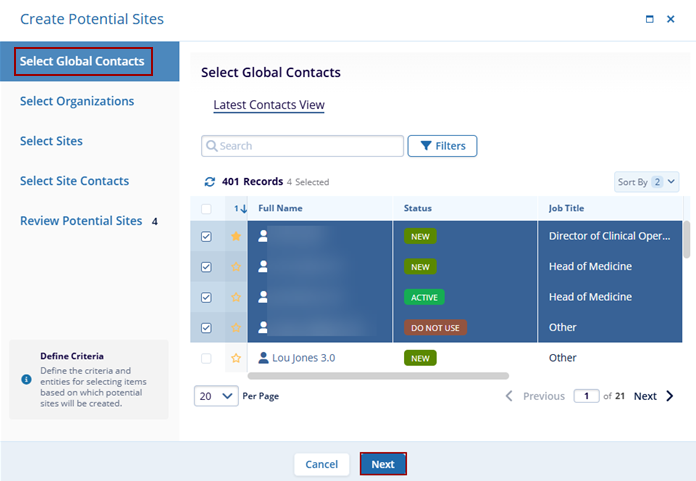
- Select the required number of organizations and click on the Next button.
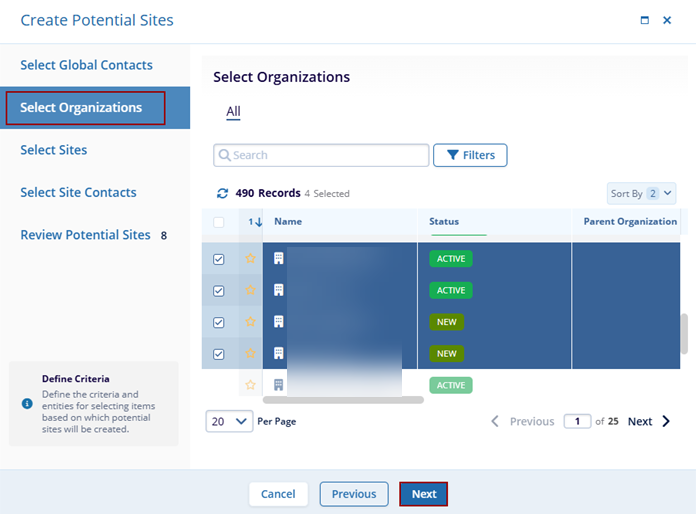
- Select the required number of sites and click on the Next button.
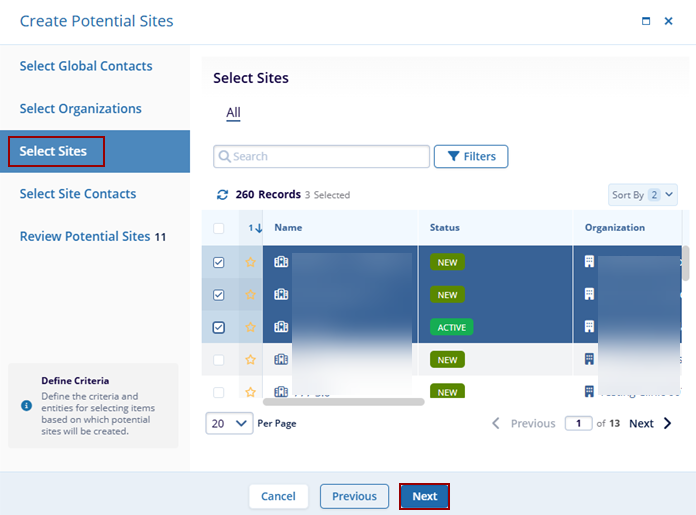
- Select the required number of site contacts and click on the Next button.
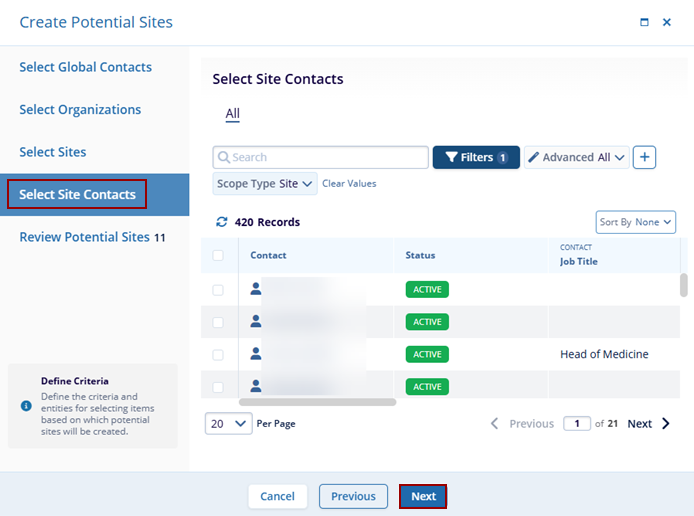
- On the Review Potential Sites section, view the list of potential sites that
will be created and click on the ‘Create (number) Potential Sites button.