Study Settings
To manage the study settings, follow the steps below:
- Click on the check box next to the name of the study.
- Click on the Edit button from the top main menu.
.png)
- On the Study Details screen, click on the Settings button.
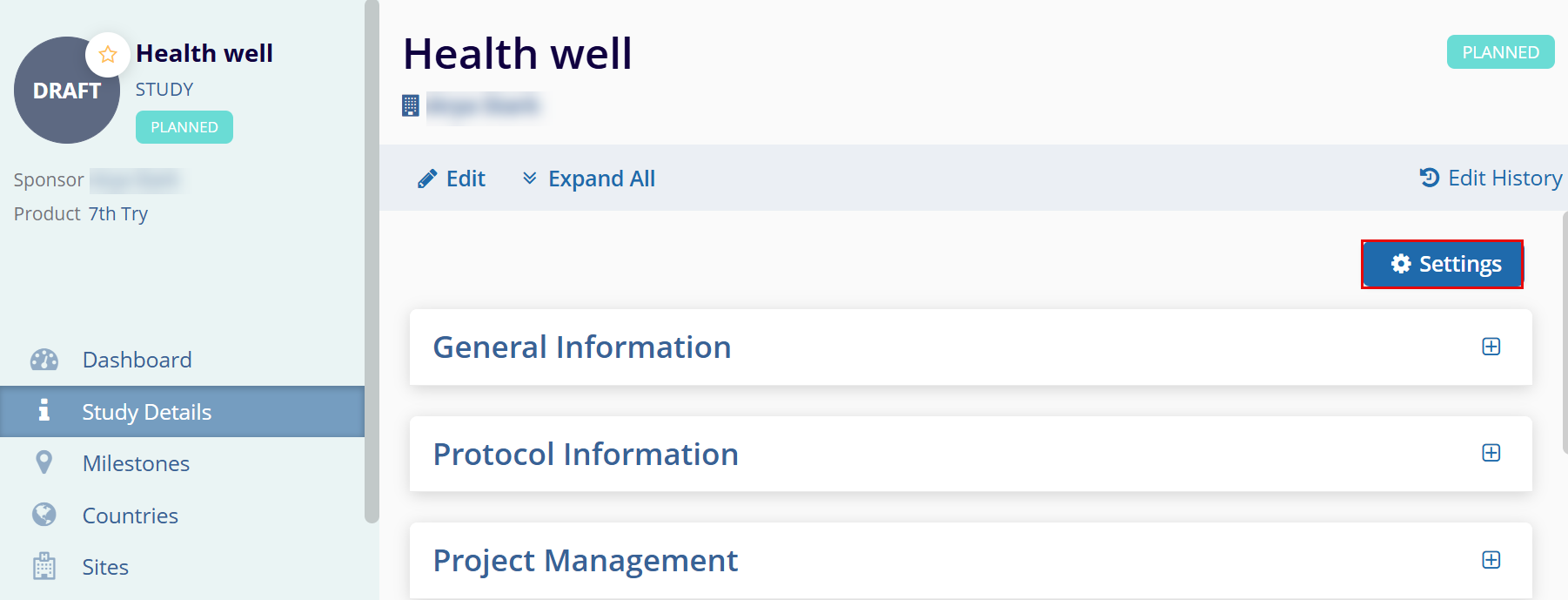
- On the General Settings screen, click on the
Edit button from the top menu bar.
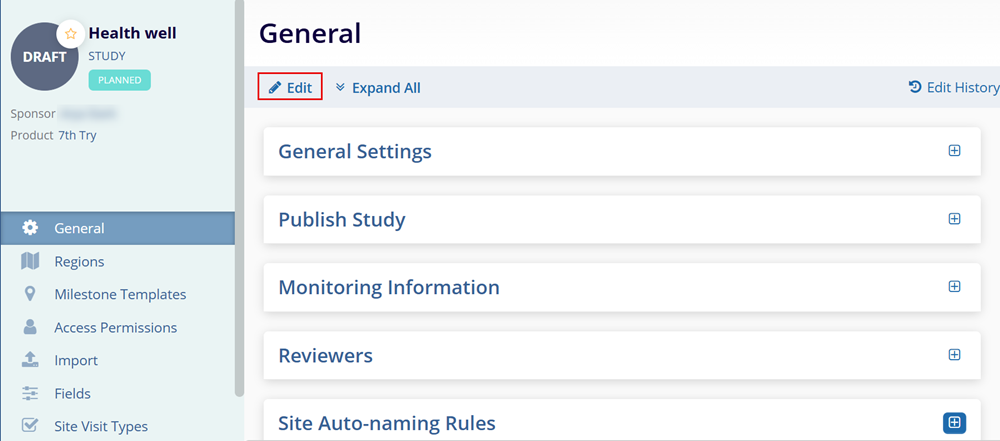
-
Configure the following settings by accessing them through the left-hand navigation pane.
- General
- Regions
- Milestone Templates
- Access Permissions
- Import
- Fields
- Site Visit Types
- Subjects
- Import Status
