Associating an organization with a site
- Navigate to the Site to associate an organization with.
- Click on the Organization link in the Navigation menu on the left side of the screen. This opens the Organization window.
- Click on the Add button at the top-left of the screen. This opens the ‘Add
organization’ window.
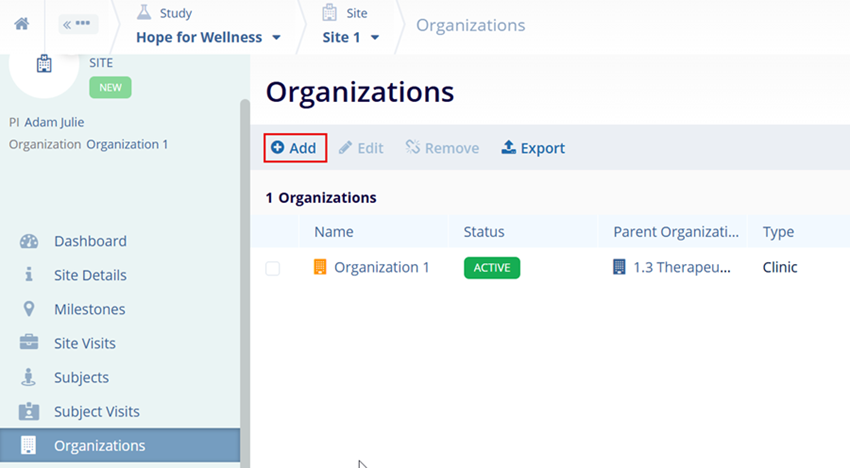
- Fill the required metadata to create an organization with an address. Refer to Organizations for detailed information on adding organizations and other associated actions.
