Study Milestones
To access the Study Milestones, follow the steps below:
- To navigate a Studies Dashboard, click on the Studies link in the Navigation menu at the left side of the screen.
- Click on a Study Name which opens the Study Details screen.
- From the left-hand navigation pane, click on the Milestones.
- Select the Card or List View to customize the milestone template’s view.
- To apply a filter, click on the Filter dropdowns displayed on the screen.
- It will display all fields with the drop-down, click on the drop-down arrow and select the appropriate option as per the requirement.
- As per the applied filter, users will able to see the results in the grid.
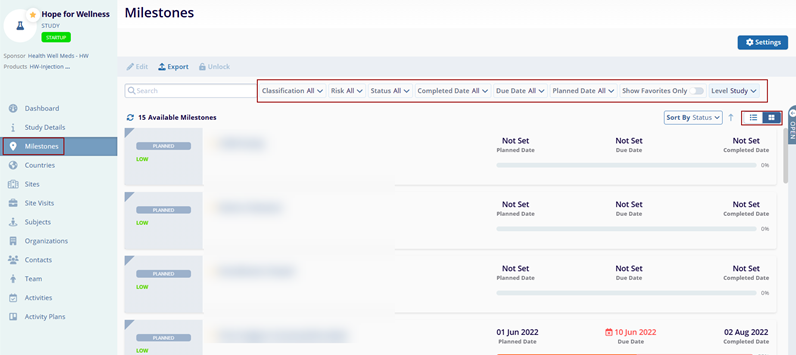
Note: Refer to Milestones section for detailed information on Milestones.
