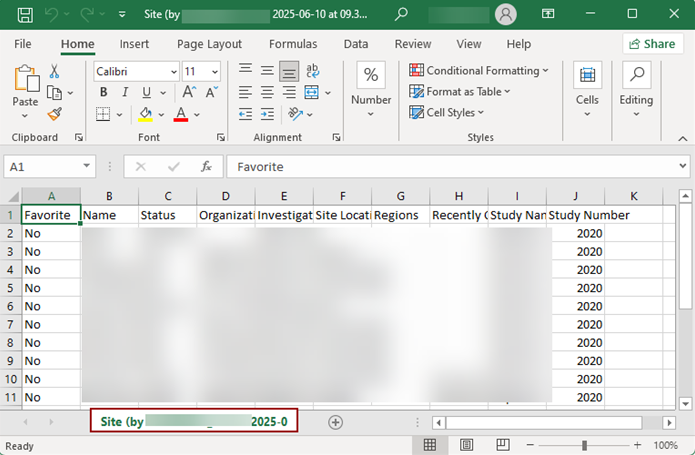Export Sites
To export sites, follow the steps below:
- Click on the Export button from the top menu bar on the Sites screen within a
Study profile.
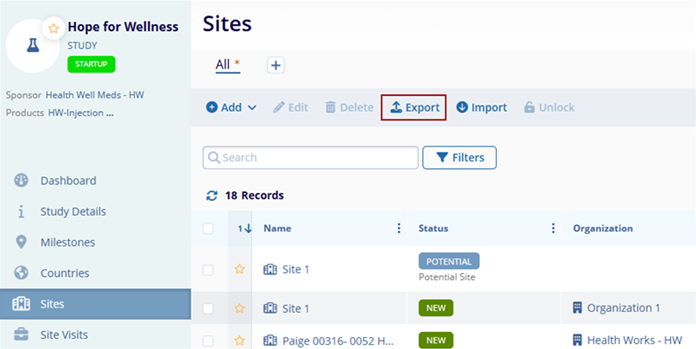
- On the Export dialog, select the format i.e., CSV or XLSX, define the number of
records and click on the Export button.
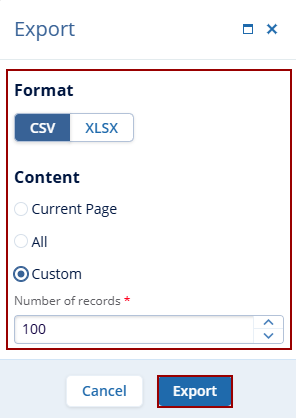
- Click on the Get Job Results button and download the file into the system.
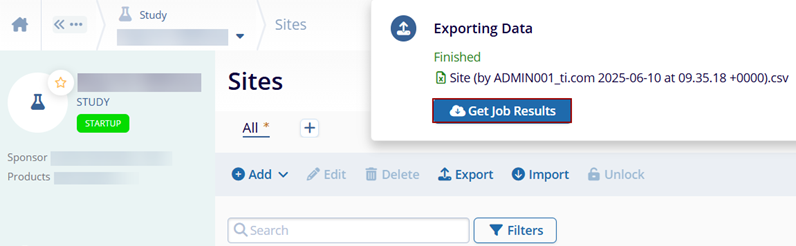
- Open the downloaded file and access the Site tab to view the site details.