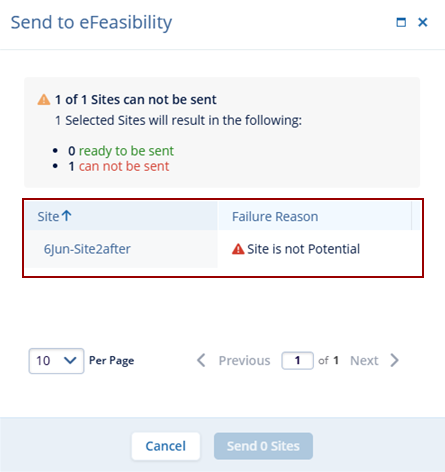Send to eFeasibility
Users can share Potential sites list from CTMS to eFeasibility, from the Sites grid within a study profile, ensuring the reduction of duplicate efforts for site entries across multiple applications.
To send sites to eFeasibility, follow the steps below:
- Select sites with Potential status from the Sites grid within a Study profile.
- Click on the Send to eFeasibility button.
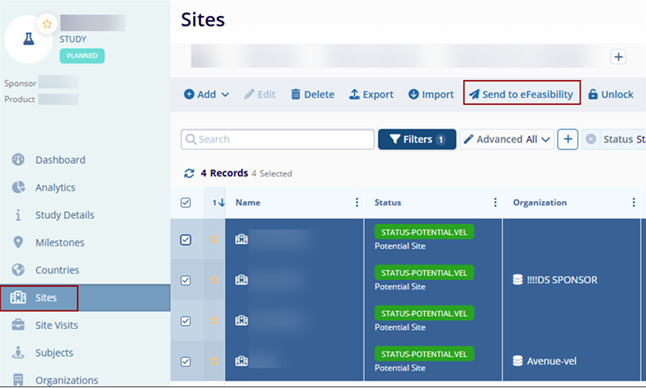
- On the Send to eFeasibility confirmation popup, click on the Send (number)
Sites button.
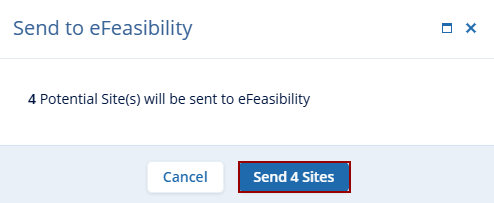
Important: The ‘Send to eFeasibility’ dialog box displays the failure message incase the selected sites does not match the requirements.