Integrated Payments View
TI CTMS has the ability for a user to review high-level payment details when integration has been established between TI CTMS and an external payments system. The integration is view-only in the CTMS and any modifications still need to be made within the originating payment system.
Access to summary payment details enables quick responses to customers and sites without switching systems. For more details, users can use the in TI CTMS link to navigate directly to the payment system.
Follow the steps below to view the payment-related information.
- Navigate to the Site Details screens by following the steps in the Editing a Site in a Study section.
- Click the Payments link displayed on the left
side of the screen.
a. This opens the Payments window in the center of the screen.
- The user can apply filters to view the required payments for ‘Awaiting QC’ and ‘New Request’.
- The user can also search for a payment ‘Payee Name’ and ‘Invoice Number’.
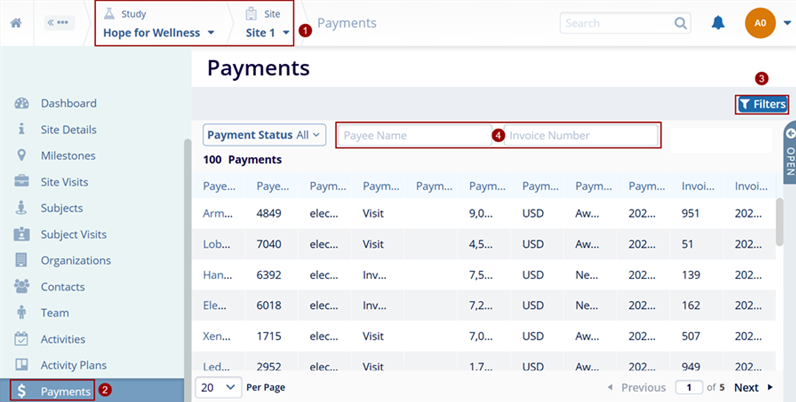
Important: Additionally, users can define Milestones, Subjects, Subject Visits, Team (Access Permissions), Activities, and Activity Plans at the Site level. For standard steps and procedures, refer to the Study-level associations of these parameters.
