Team
TI CTMS separates the study team from access permissions for the study. Managing the study team is done from the Team area at the study level by using the navigation links at the left side of the screen.
Add Team Member
To add a member to the team, follow the steps below.
- Select a study to add a team member.
- From the left-hand navigation pane, select the Team option.
- Click on the Add button.
- On the Add Team Members screen, enter the mandatory details highlighted with a red asterisk mark.
- Click on Add once all details are entered.
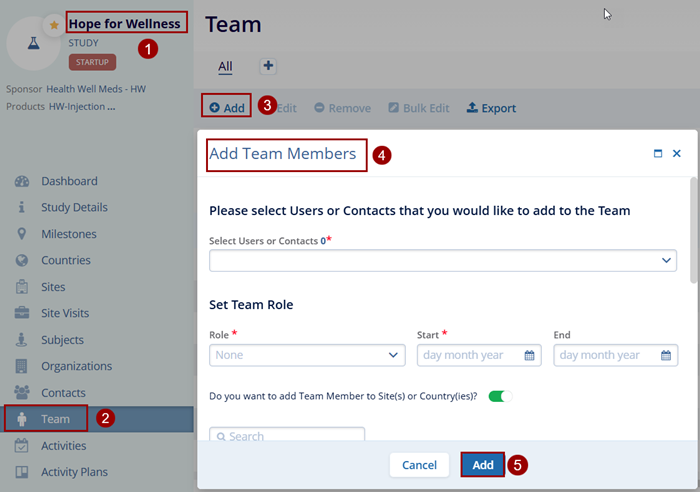
Edit team member details
To edit team member details, follow the steps below.
- Select a record by clicking on the checkbox.
- Click on the Edit button from the top menu bar.
- Make changes in the Quick View panel on the right-hand side.
- Click on the Save button.
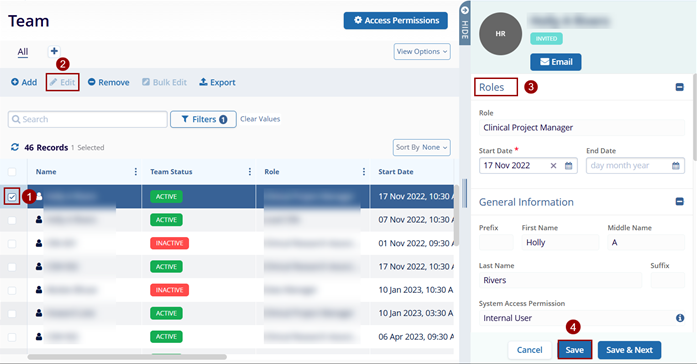
Remove team member
To remove a team member, follow the steps below.
- Select a record by clicking on the checkbox.
- Click on the Remove button from the top menu bar.
- On the confirmation popup, click on the Remove button.
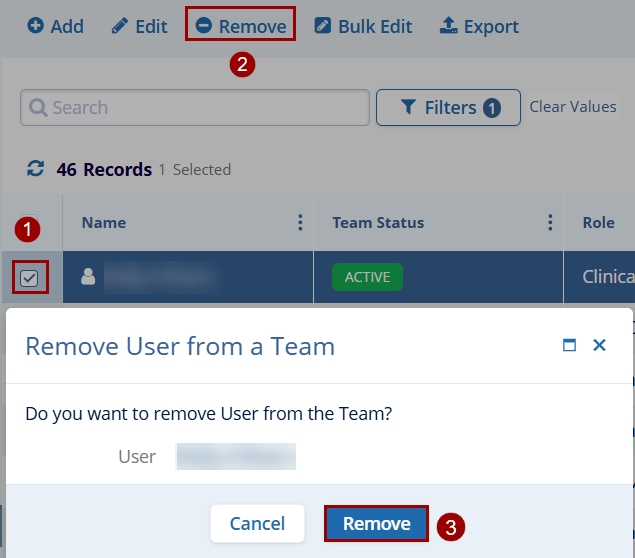
Bulk Edit
To bulk edit records, follow the steps below.
- Select multiple records
- Click on the Bulk Edit option from the top menu bar.
- Make edits on the Quick View panel opened on the right-hand side.
- Click on the ‘Edit (number of records)' button.
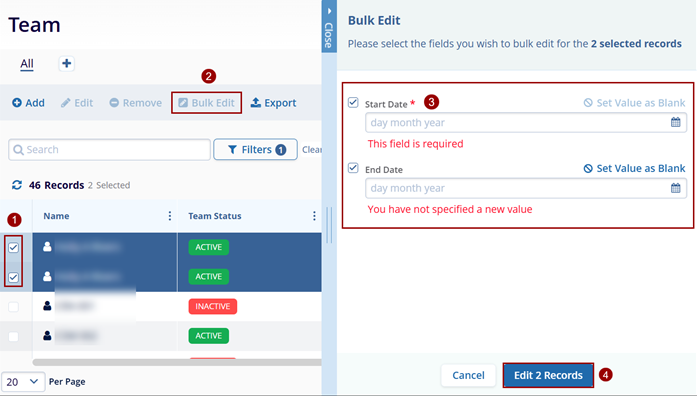
Export
To export Team member details, refer to the standard export process detailed in various sections of this guide.
Some important points to note about managing study team members are:
- When someone is added to the study team, they are not awarded access to view study information in the CTMS. This area is specifically designed to track members of the team and which role(s) they are fulfilling for this specific study.
- Once an entry has been made, the role will not be editable. If there is an error, delete the entry and create a new one. For correct entries, if a team member moves on to a new role within the study, the study manager should enter an end date for the old role and create a new entry for the new role. This is to aid in providing tracking for each study team member and the roles that they may play throughout a study.
